How do I remove a shadow after MOG2 background subtraction using OpenCV Python? I used all morphological operations, gaussian and median blur, thresholding. it removes noises but deep shadow is resulting in foreground object.
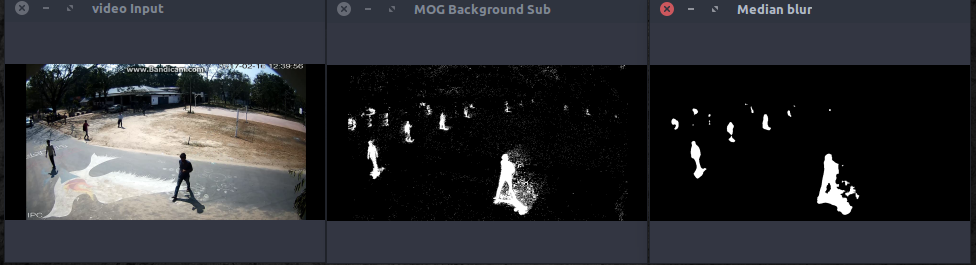
2 Answers
fgbg = cv2.createBackgroundSubtractorMOG2(128,cv2.THRESH_BINARY,1)
masked_image = fgbg.apply(image)
in masked_image shadow will be grey color(pixel value= 127) just replace 127 to 0, to convert grey pixel to black.
masked_image[masked_image==127]=0
-
$\begingroup$ I have same problem. Is there any suggestion for stile image? Thanks $\endgroup$– LearningCommented Nov 1, 2019 at 7:12
OpenCV has many different Background subtraction models.
If you use: cv2.BackgroundSubtractorMOG it will produce foreground without any shadows.
If you use: cv2.BackgroundSubtractorMOG2 it will produce foreground with shadows included. However, they are grey color.
So if you look at the foreground mask - following rule applies:
pixel[i][j] == 0 --> background
pixel[i][j] == 256 --> foreground
else pixel[i][j] == anyother value --> shadow.
See this for reference.
