I've recorded the same audio signal using two microphones located at the same approximate location. However, when checking the cross-correlation using MATLAB (using the xcorr function) it is negligible, even though the signals look approximately the same and sound the same. The signals were brought to MATLAB using the audioread function. This scenario was repeated using a different set of microphones, achieving the same results.
Did anybody encounter this kind of problem in the past and has a solution?
EDIT: First of all, thank you all for the help. This is a scenario of two sources and two microphones in different locations in space. The signals clearly sound mixed (each signal contains both sources) and the microphones are synchronized and at the same sample rate of 44.1kHz. The code:
[x1,Fs1]=audioread('channel_1.wav');
[x2,Fs2]=audioread('channel_2.wav');
figure; subplot(2,1,1); plot(x1);subplot(2,1,2);plot(x2);
[R_11,lags]=xcorr(x1,x1);
R_22=xcorr(x2,x2);
R_12=xcorr(x1,x2);
figure;plot(lags,R_11);hold on;plot(lags,R_22);plot(lags,R_12);
The correlations:
The signals:

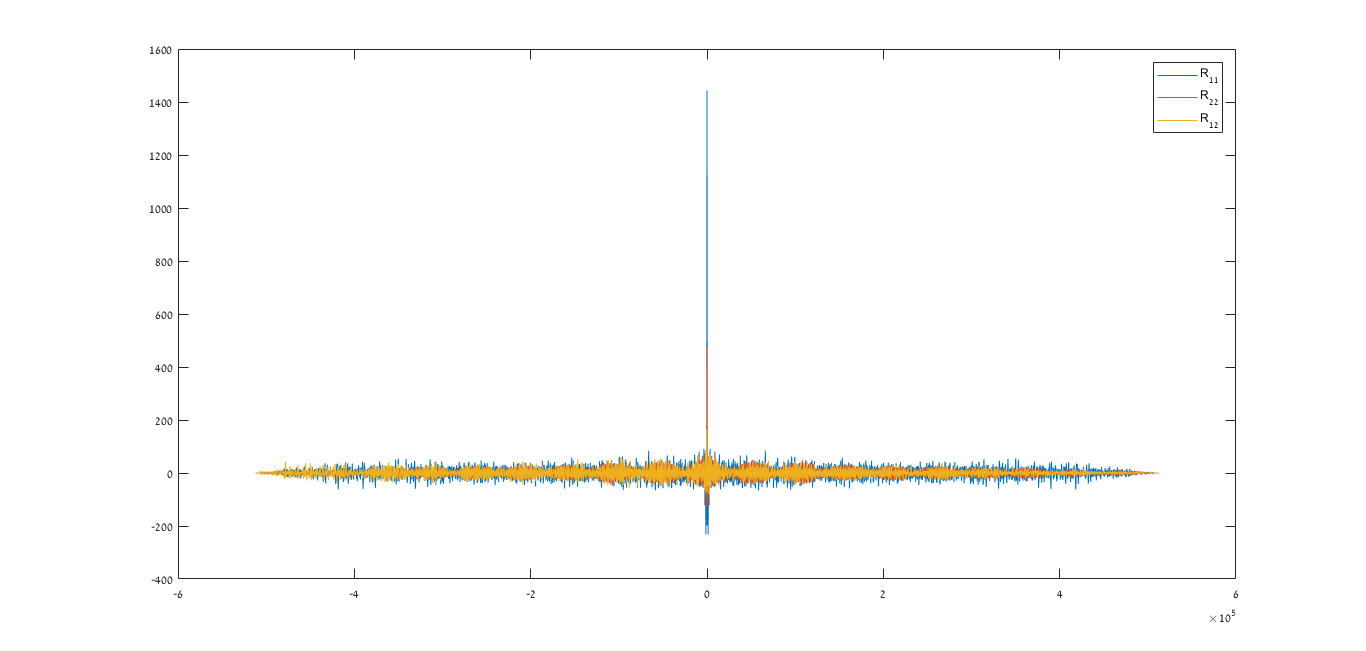
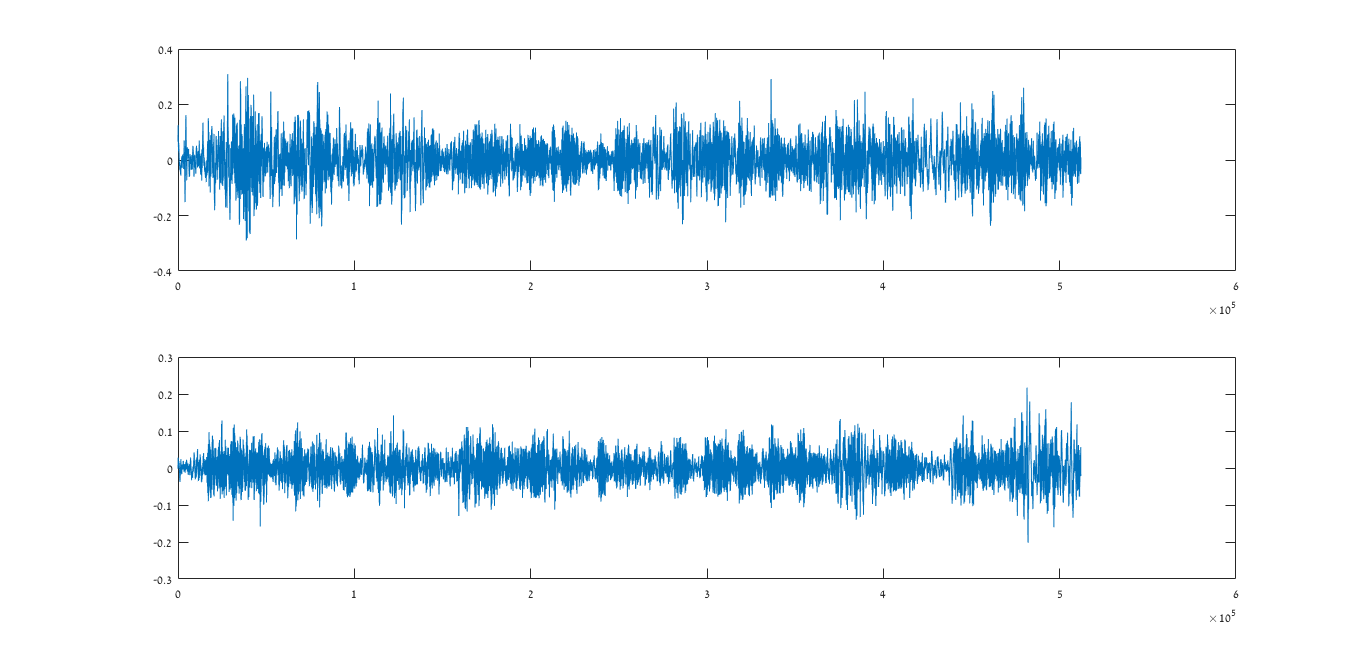
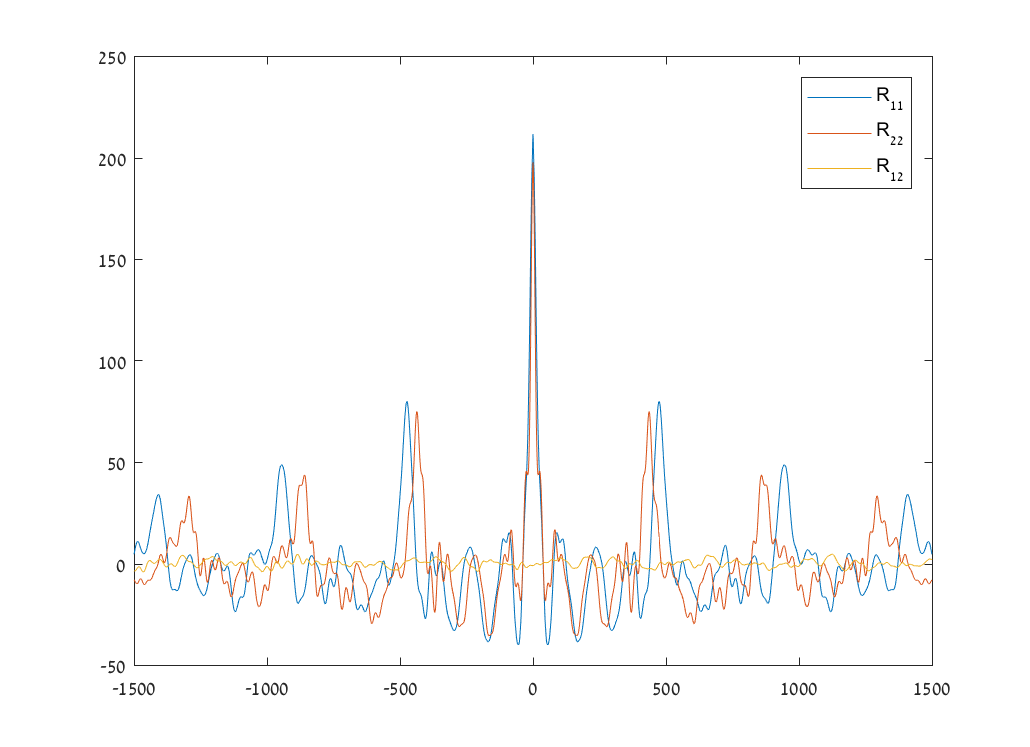
subplot(211)for example. I get the impression that one of the waveforms is the reverse of the other (?). If the microphones are close by, why does the blue waveform start immediately and the orange one registers a delay? Also, if you notice, the orange waveform beginnings and endings do not match. You might get something like that in a church with tenths of meters between mics and sources but if they are close by there is no reason. $\endgroup$