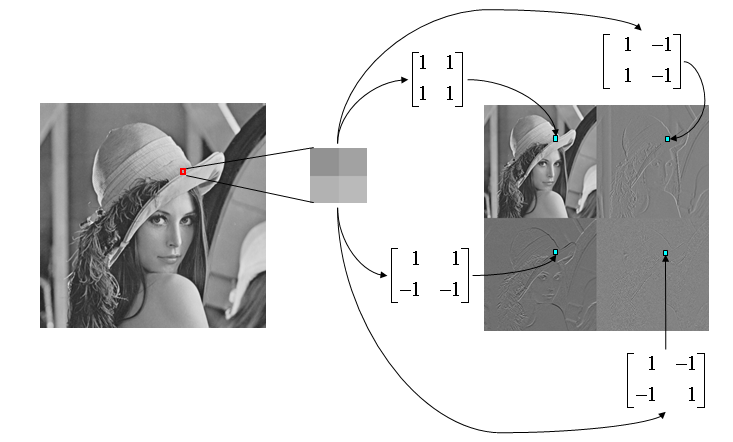I am unable to understand the discrete wavelet transform on images. I followed Robi Polikar's tutorial and got a brief idea about the theory. But I'm unable to understand w.r.t images.
Using Matlab's ndwt2('chess.jpg', 2, 'haar') function on the chess board , I obtained the other 7 images in the album. (Link to the album given in the end)
ndwt2() returns a structure, whose member dec contains the approximation (A), horizontal (H) , vertical (V) and diagonal (D) details.
This is where I have problem. What does A, H, V and D details of the image mean?
Also, how come is 1st image in the album approximation of the chessboard (assuming approximation means a rough estimate of the image) ? It just has lines where the borders of chess boxes are there. How is that an approximation, or have I understood it wrong?
EDIT
I was doing the mistake of converting the datatype of image returned by ndwt2 (which is the double datatype) to uint8.
these are the images that I now get.
Why does H details image contains some V details also, though the V in H are noisy? Same for V, it also contains some H details.
This was not the case previously, there H had exclusively vertical lines, V had only horizontal details, D was blank.