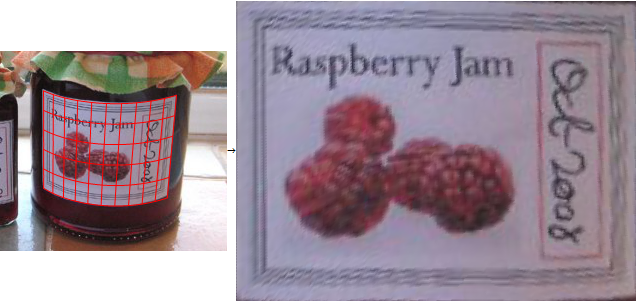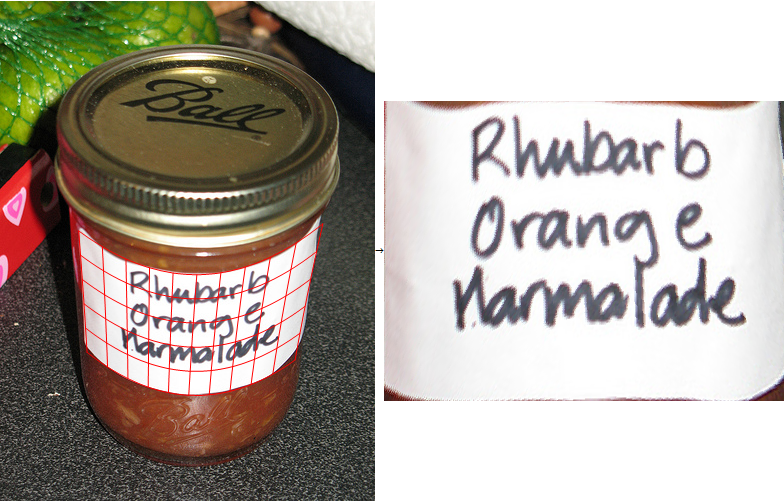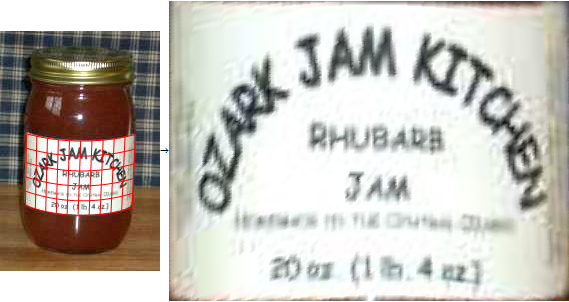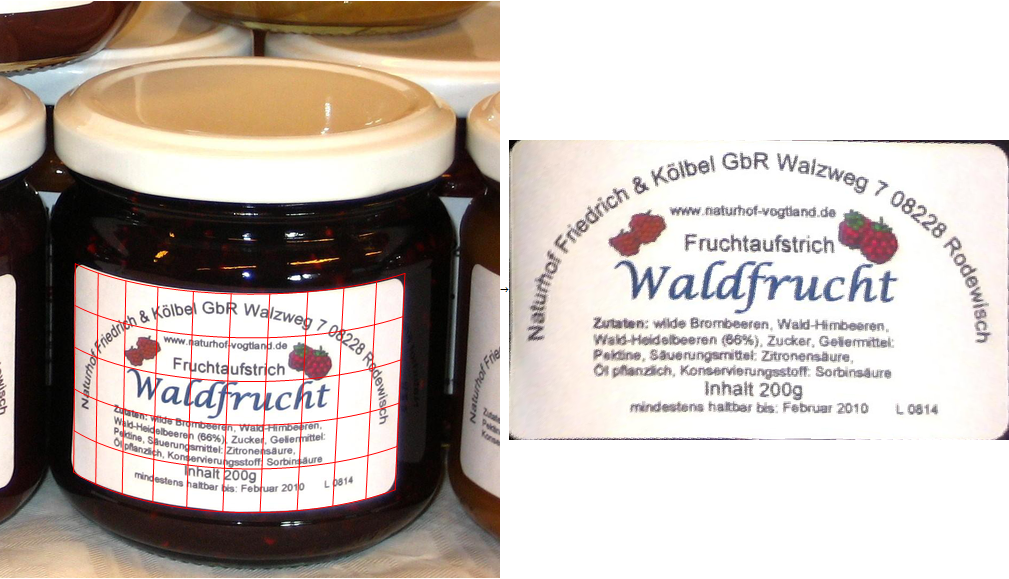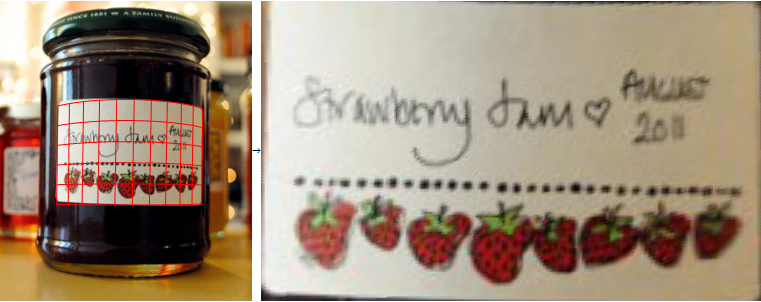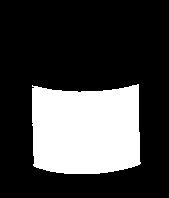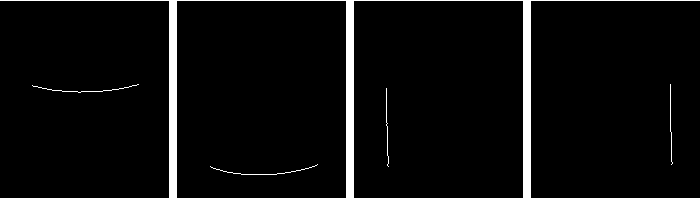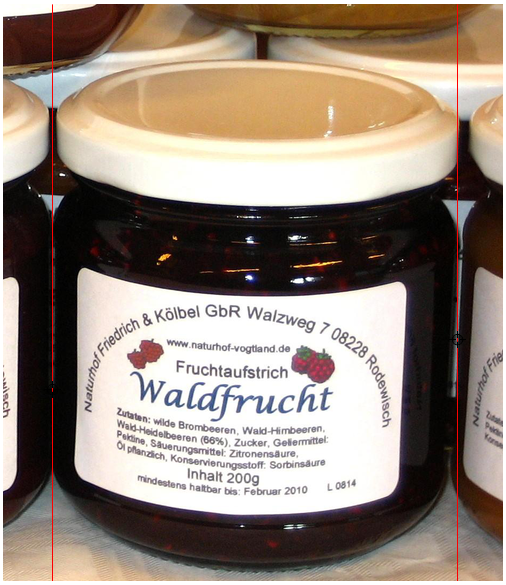A similar question was asked on Mathematica.Stackexchange. My answer over there evolved and got quite long in the end, so I'll summarize the algorithm here.
Abstract
The basic idea is:
- Find the label.
- Find the borders of the label
- Find a mapping that maps image coordinates to cylinder coordinates so that it maps the pixels along the top border of the label to ([anything] / 0), the pixels along the right border to (1 / [anything]) and so on.
- Transform the image using this mapping
The algorithm only works for images where:
- the label is brighter than the background (this is needed for the label detection)
- the label is rectangular (this is used to measure the quality of a mapping)
- the jar is (almost) vertical (this is used to keep the mapping function simple)
- the jar is cylindrical (this is used to keep the mapping function simple)
However, the algorithm is modular. At least in principle, you could write your own label detection that does not require a dark background, or you could write your own quality measurement function that can cope with elliptical or octagonal labels.
Results
These images were processed fully automatically, i.e. the algorithm takes the source image, works for a few seconds, then shows the mapping (left) and the un-distorted image (right):
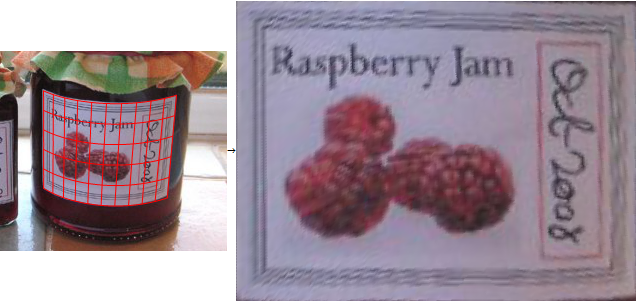


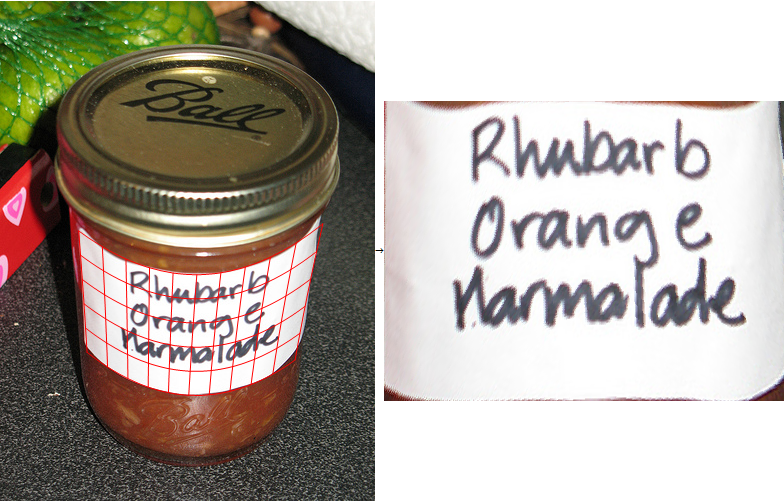
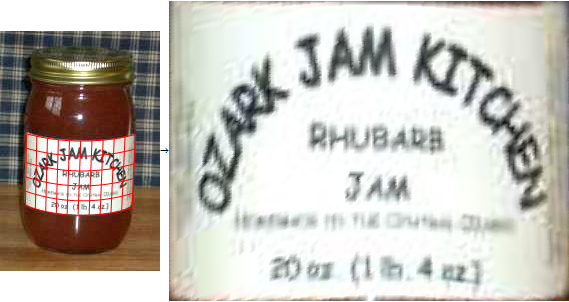


The next images were processed with a modified version of the algorithm, were the user selects the left and right borders of the jar (not the label), because the curvature of the label cannot be estimated from the image in a frontal shot (i.e. the fully automatic algorithm would return images that are slightly distorted):
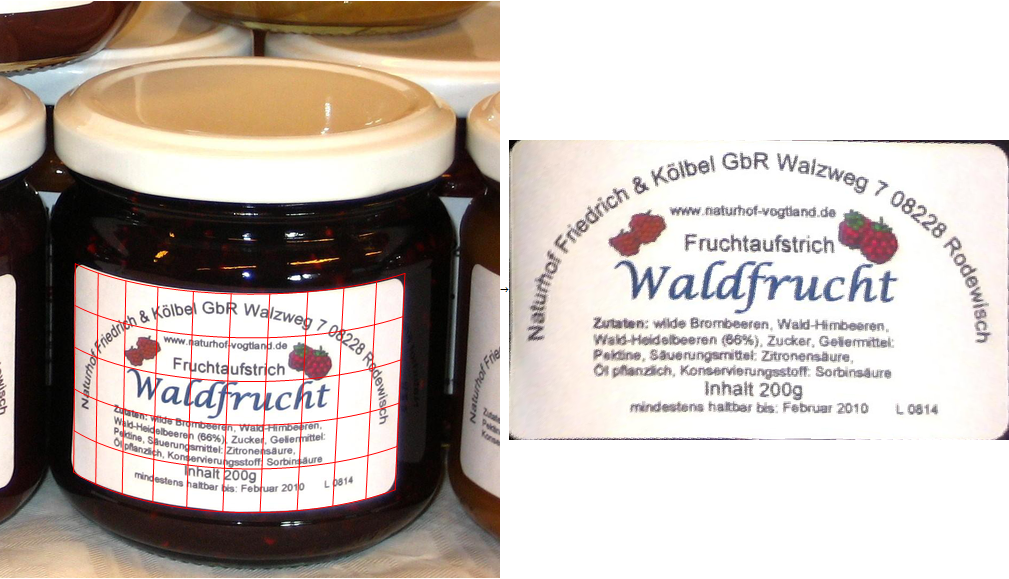
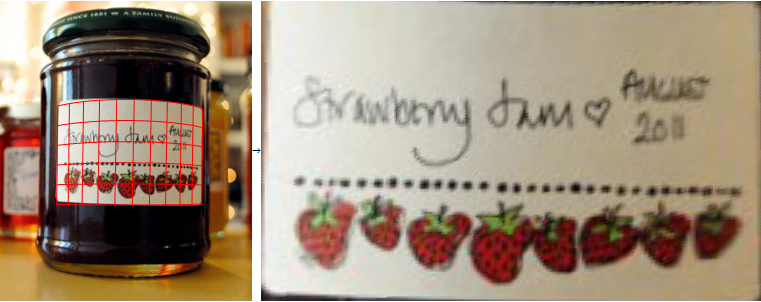
Implementation:
1. Find the label
The label is bright in front of a dark background, so I can find it easily using binarization:
src = Import["https://i.sstatic.net/rfNu7.png"];
binary = FillingTransform[DeleteBorderComponents[Binarize[src]]]

I simply pick the largest connected component and assume that's the label:
labelMask = Image[SortBy[ComponentMeasurements[binary, {"Area", "Mask"}][[All, 2]], First][[-1, 2]]]
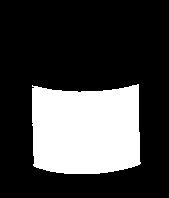
2. Find the borders of the label
Next step: find the top/bottom/left/right borders using simple derivative convolution masks:
topBorder = DeleteSmallComponents[ImageConvolve[labelMask, {{1}, {-1}}]];
bottomBorder = DeleteSmallComponents[ImageConvolve[labelMask, {{-1}, {1}}]];
leftBorder = DeleteSmallComponents[ImageConvolve[labelMask, {{1, -1}}]];
rightBorder = DeleteSmallComponents[ImageConvolve[labelMask, {{-1, 1}}]];
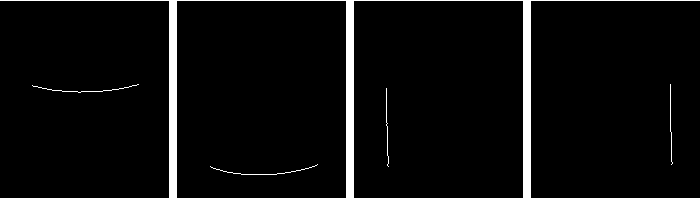
This is a little helper function that finds all white pixels in one of these four images and converts the indices to coordinates (Position returns indices, and indices are 1-based {y,x}-tuples, where y=1 is at the top of the image. But all the image processing functions expect coordinates, which are 0-based {x,y}-tuples, where y=0 is the bottom of the image):
{w, h} = ImageDimensions[topBorder];
maskToPoints = Function[mask, {#[[2]]-1, h - #[[1]]+1} & /@ Position[ImageData[mask], 1.]];
3. Find a mapping from image to cylinder coordinates
Now I have four separate lists of coordinates of the top, bottom, left, right borders of the label. I define a mapping from image coordinates to cylinder coordinates:
arcSinSeries = Normal[Series[ArcSin[\[Alpha]], {\[Alpha], 0, 10}]]
Clear[mapping];
mapping[{x_, y_}] :=
{
c1 + c2*(arcSinSeries /. \[Alpha] -> (x - cx)/r) + c3*y + c4*x*y,
top + y*height + tilt1*Sqrt[Clip[r^2 - (x - cx)^2, {0.01, \[Infinity]}]] + tilt2*y*Sqrt[Clip[r^2 - (x - cx)^2, {0.01, \[Infinity]}]]
}
This is a cylindrical mapping, that maps X/Y-coordinates in the source image to cylindrical coordinates. The mapping has 10 degrees of freedom for height/radius/center/perspective/tilt. I used the Taylor series to approximate the arc sine, because I couldn't get the optimization working with ArcSin directly. The Clip calls are my ad-hoc attempt to prevent complex numbers during the optimization. There's a trade-off here: On the one hand, the function should be as close to an exact cylindrical mapping as possible, to give the lowest possible distortion. On the other hand, if it's to complicated, it gets much harder to find optimal values for the degrees of freedom automatically. (The nice thing about doing image processing with Mathematica is that you can play around with mathematical models like this very easily, introduce additional terms for different distortions and use the same optimization functions to get final results. I've never been able to do anything like that using OpenCV or Matlab. But I never tried the symbolic toolbox for Matlab, maybe that makes it more useful.)
Next I define an "error function" that measures the quality of a image -> cylinder coordinate mapping. It's just the sum of squared errors for the border pixels:
errorFunction =
Flatten[{
(mapping[#][[1]])^2 & /@ maskToPoints[leftBorder],
(mapping[#][[1]] - 1)^2 & /@ maskToPoints[rightBorder],
(mapping[#][[2]] - 1)^2 & /@ maskToPoints[topBorder],
(mapping[#][[2]])^2 & /@ maskToPoints[bottomBorder]
}];
This error function measures the "quality" of a mapping: It's lowest if the points on the left border are mapped to (0 / [anything]), pixels on the top border are mapped to ([anything] / 0) and so on.
Now I can tell Mathematica to find coefficients that minimize this error function. I can make "educated guesses" about some of the coefficients (e.g. the radius and center of the jar in the image). I use these as starting points of the optimization:
leftMean = Mean[maskToPoints[leftBorder]][[1]];
rightMean = Mean[maskToPoints[rightBorder]][[1]];
topMean = Mean[maskToPoints[topBorder]][[2]];
bottomMean = Mean[maskToPoints[bottomBorder]][[2]];
solution =
FindMinimum[
Total[errorFunction],
{{c1, 0}, {c2, rightMean - leftMean}, {c3, 0}, {c4, 0},
{cx, (leftMean + rightMean)/2},
{top, topMean},
{r, rightMean - leftMean},
{height, bottomMean - topMean},
{tilt1, 0}, {tilt2, 0}}][[2]]
FindMinimum finds values for the 10 degrees of freedom of my mapping function that minimize the error function. Combine the generic mapping and this solution and I get a mapping from X/Y image coordinates, that fits the label area. I can visualize this mapping using Mathematica's ContourPlot function:
Show[src,
ContourPlot[mapping[{x, y}][[1]] /. solution, {x, 0, w}, {y, 0, h},
ContourShading -> None, ContourStyle -> Red,
Contours -> Range[0, 1, 0.1],
RegionFunction -> Function[{x, y}, 0 <= (mapping[{x, y}][[2]] /. solution) <= 1]],
ContourPlot[mapping[{x, y}][[2]] /. solution, {x, 0, w}, {y, 0, h},
ContourShading -> None, ContourStyle -> Red,
Contours -> Range[0, 1, 0.2],
RegionFunction -> Function[{x, y}, 0 <= (mapping[{x, y}][[1]] /. solution) <= 1]]]

4. Transform the image
Finally, I use Mathematica's ImageForwardTransform function to distort the image according to this mapping:
ImageForwardTransformation[src, mapping[#] /. solution &, {400, 300}, DataRange -> Full, PlotRange -> {{0, 1}, {0, 1}}]
That gives the results as shown above.
Manually assisted version
The algorithm above is full-automatic. No adjustments required. It works reasonably well as long as the picture is taken from above or below. But if it's a frontal shot, the radius of the jar can not be estimated from the shape of the label. In these cases, I get much better results if I let the user enter the left/right borders of the jar manually, and set the corresponding degrees of freedom in the mapping explicitly.
This code lets the user select the left/right borders:
LocatorPane[Dynamic[{{xLeft, y1}, {xRight, y2}}],
Dynamic[Show[src,
Graphics[{Red, Line[{{xLeft, 0}, {xLeft, h}}],
Line[{{xRight, 0}, {xRight, h}}]}]]]]
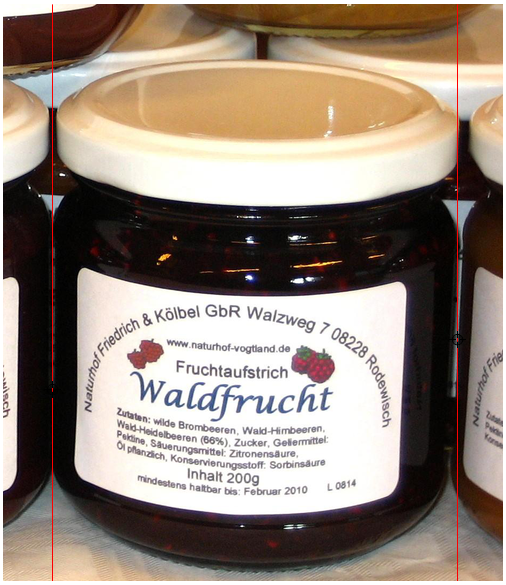
This is the alternative optimization code, where the center&radius are given explicitly.
manualAdjustments = {cx -> (xLeft + xRight)/2, r -> (xRight - xLeft)/2};
solution =
FindMinimum[
Total[minimize /. manualAdjustments],
{{c1, 0}, {c2, rightMean - leftMean}, {c3, 0}, {c4, 0},
{top, topMean},
{height, bottomMean - topMean},
{tilt1, 0}, {tilt2, 0}}][[2]]
solution = Join[solution, manualAdjustments]