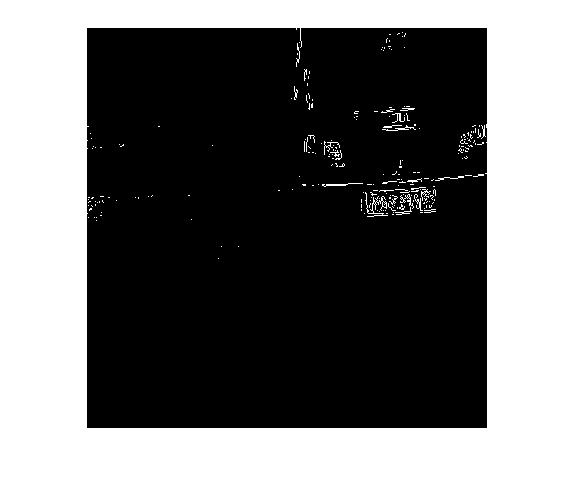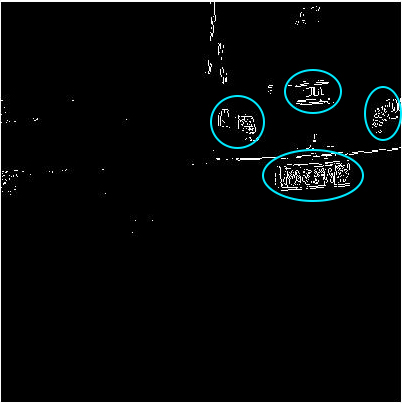I'm programming in matlab. I have processed image:
How can I separate them some thing like this:
In other words, I want to separate points that are near together without morphological operations.
I note that I do not want to use morphological operation such as dilation or erosion.