I am using Matlab function imnoise to add gaussian noise to one image. However, it seems that adjacent samples of the noise is correlated. I am using matlab code below to add noise.
I = imread('eight.tif');
J = imnoise(I, 'gaussian', 0, 0.02);
figure; imshow(I);
figure; imshow(J);
From the image, it contains many short vertical gray lines which maybe be image structures for some cases. Is the noise really additive white gaussian noise(AWGN)?

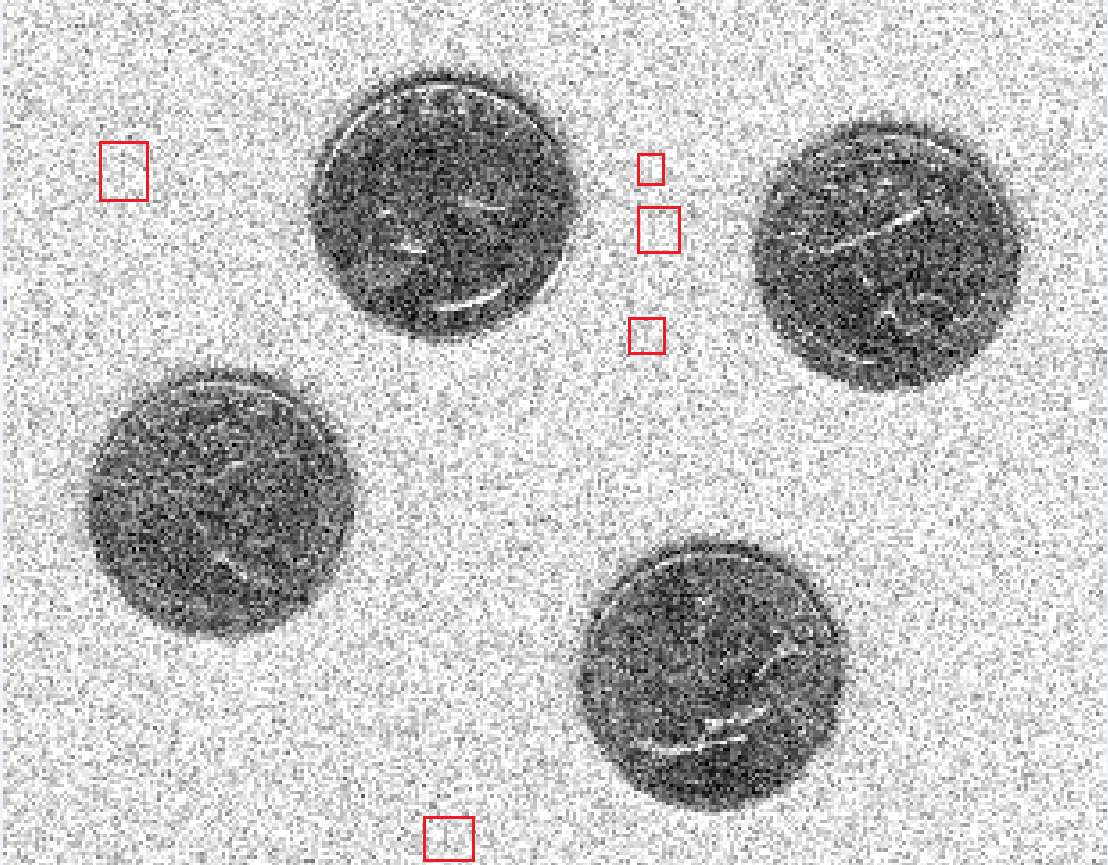
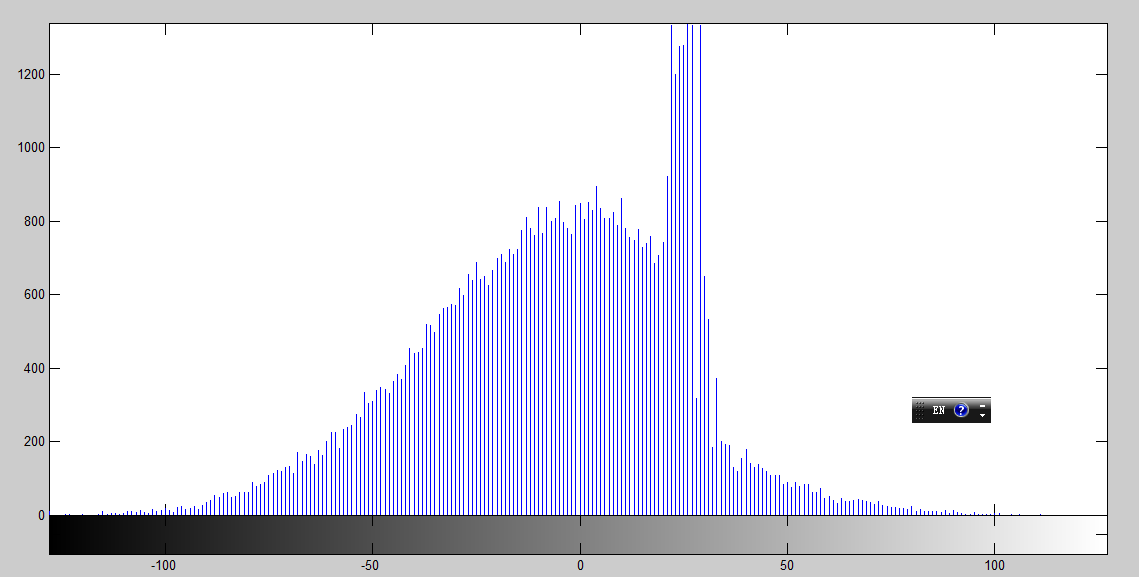
xcorr2maybe) of the noise look like? For white noise it should be just a single spike with a noise floor. $\endgroup$