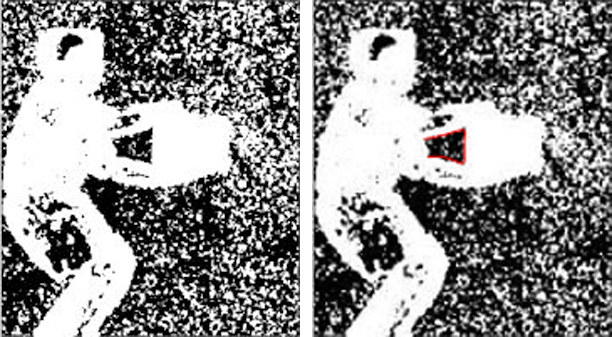I have a series of images. I want to be able to draw a curve on the image and track the curve in the series. For example, in the figure below, the left image illustrates the original image at time 0 and the one on the right is the curve I want to track in the next images in later times $t>0$. In fact, the edges that are marked as red change with time. In other words, the region, whose a portion of its boundary is shown in the figure, gets enlarged and shrunken in the subsequent images and I want to be able to track this.
Could someone kindly introduce me to one of the methods that is used to track a predefined curves according to the movement of the boundary which is the closest to it?