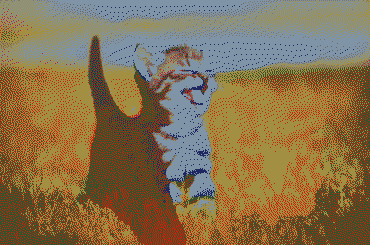I asked this question earlier. To summarize, dithering an image with a specific palette was causing the image to look smeared and very discolored.
Thanks to Olli Niemitalo, I found out my issue was because the colors in the original image (particularly the near-blacks and near-whites) were outside the gamut of the palette I had. As a result, Floyd-Steinberg dithering was piling up tremendous error levels which were being carried over to the next pixels. I confirmed this to be true by replacing every out-of-gamut color with the nearest color from the palette (which are guaranteed to be in the gamut, by definition). Trying to dither after doing this yielded better results.
What I'm having trouble with is finding the nearest color inside the gamut of my palette, given another color. Here's my current method:
- Convert palette colors from sRGB to XYZ.
- Interpret them as a collection of 2D points on a grid (discarding Z)
- Draw a convex polygon around the points to determine the gamut.
- For each pixel in the image
- Convert the pixel from sRGB to XYZ
- If the pixel's XY values are not in the polygon, find the nearest point that is inside it.
- Convert this result back to sRGB (using the new X and Y values, and the original Z value)
- Replace that pixel in the image with the new color
After all that, dither with Floyd-Steinberg.
This is the palette I'm working with (in (R,G,B) format):
(162, 143, 66)
(128, 148, 168)
(120, 99, 100)
(31, 39, 97)
(126, 116, 103)
(203, 35, 9)
(57, 81, 43)
(104, 101, 98)
That certainly looks better than the original problem I was having, but it's still troublesome. I'm sure I'm getting the gamut mapping procedure wrong somehow, and I suspect it has to do with discarding Z, but I have no idea how to proceed. Googling this yielded only Photoshop instructions, which isn't what I'm looking for.