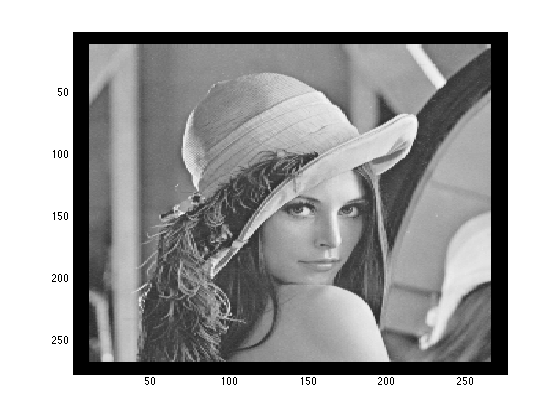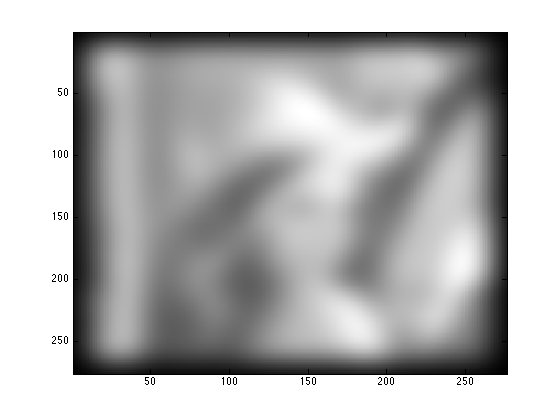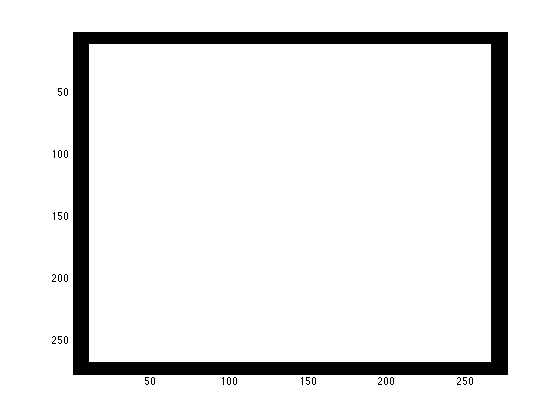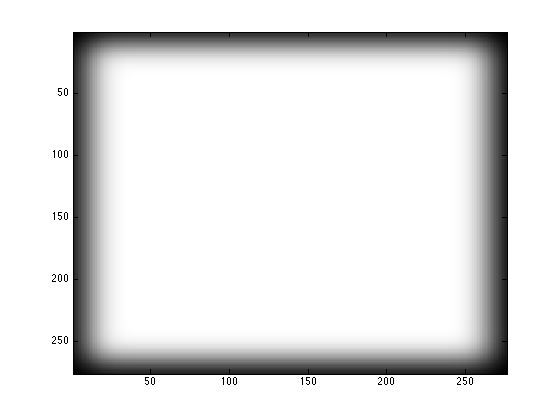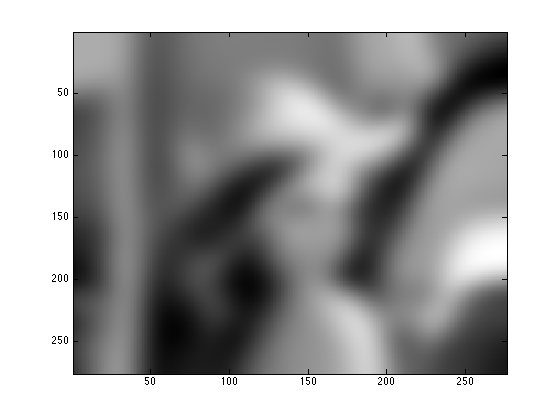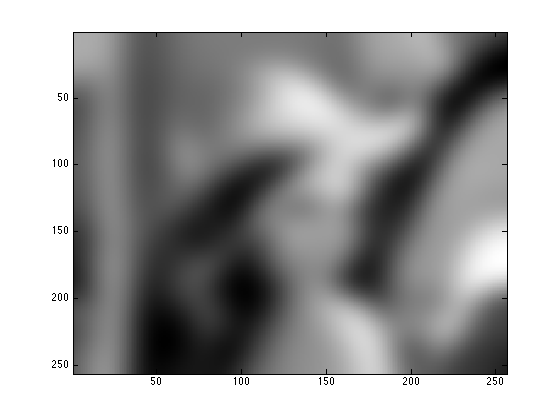I was wondering if there was a simple approach to smooth images, e.g using a Gaussian Kernel without introducing boundary effects which are also present when using Discrete Fourier Transforms? For both approaches, the missing pixels at the left-hand side will be taken from the right-hand side and vice versa.
Right now I have a 5x5 Gaussian Kernel which I move iteratively over my MxN image. Up to now, in case I reach the last pixel of the image, the operator automatically uses the first pixel and so on. Since my picture is not periodic I get artifacts even if I pad my picture on all sides with the intensity values of the corresponding adjacent column or row.
Do you gus have any suggestions?
Thanks!