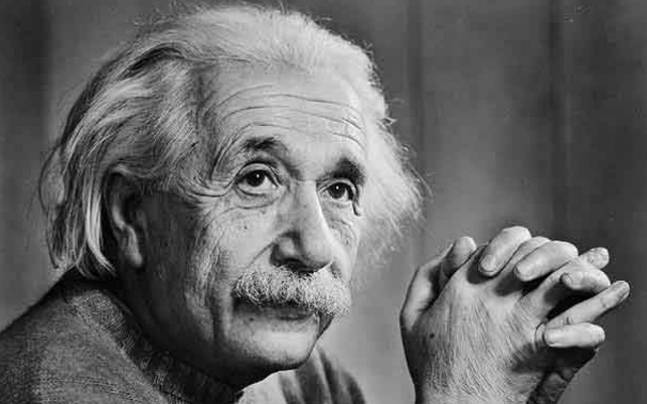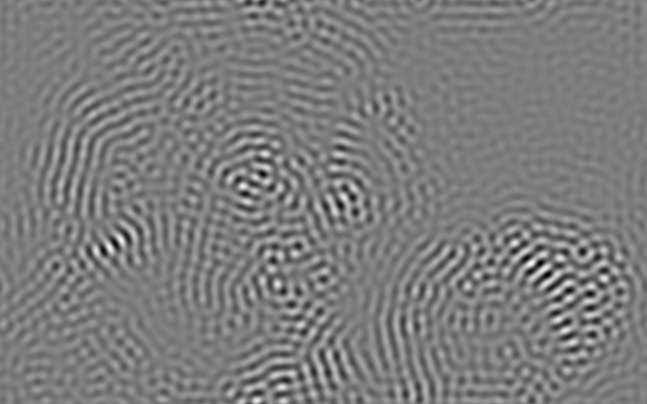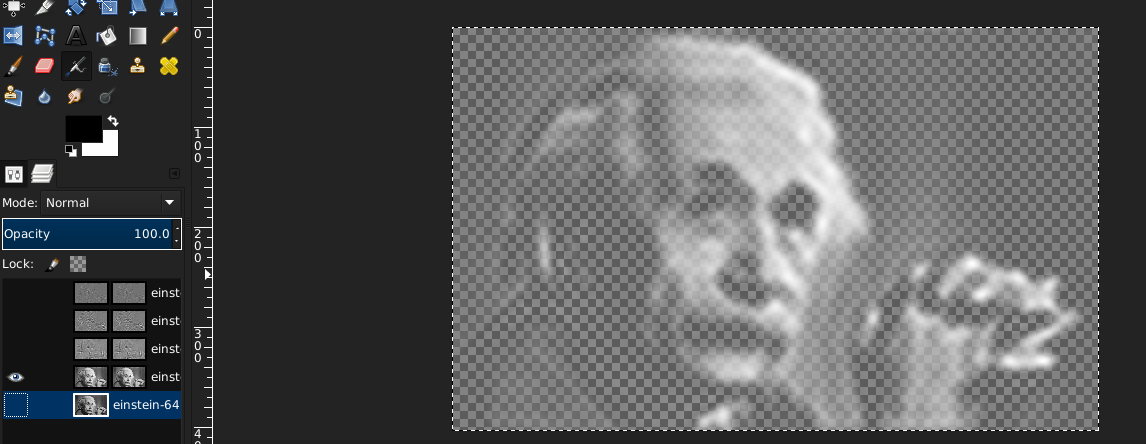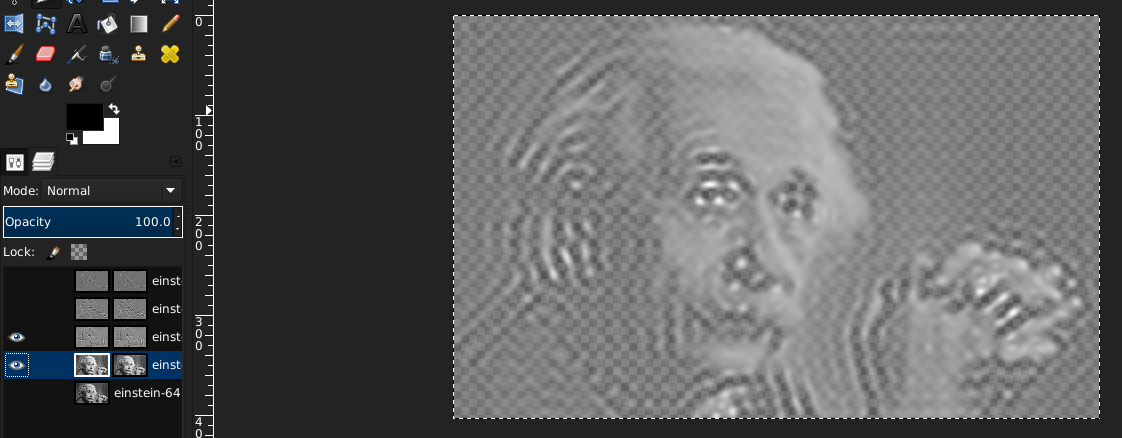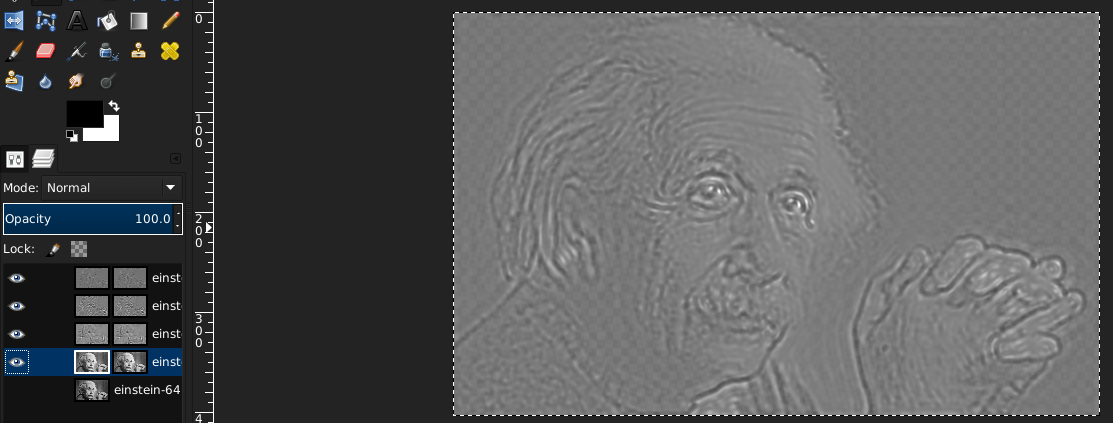I've been thinking about this for a while. What I have been trying to accomplish is a way of taking an image (png specifically, or any other format that allows transparency) and generating N derivative images. Each derivative image would, theoretically, be as difficult as possible to visually connect to the original. If I processed an image of a mountain into three images, none of the three images should suggest to you that it is a mountain. However, if all three images were stacked on top of each other, what you should see, with as minimal corruption or loss of detail as possible, is the original image.
Different approaches I've considered are splitting an image by color, and stacking the different colors. This works okay when N is a large number. It works poorly when N is small. Quantization helps, but can be tremendously lossy at small Ns, where it would help most.
Replacing (N-1)/N pixels with noise or transparency in each layer works well at higher levels of N, but a bit poorly at N=2 or 3 because the top layer reveals the subject of the image.
It seems that dealing with the top-most image is where things become really difficult. I'm not really sure how to approach this.