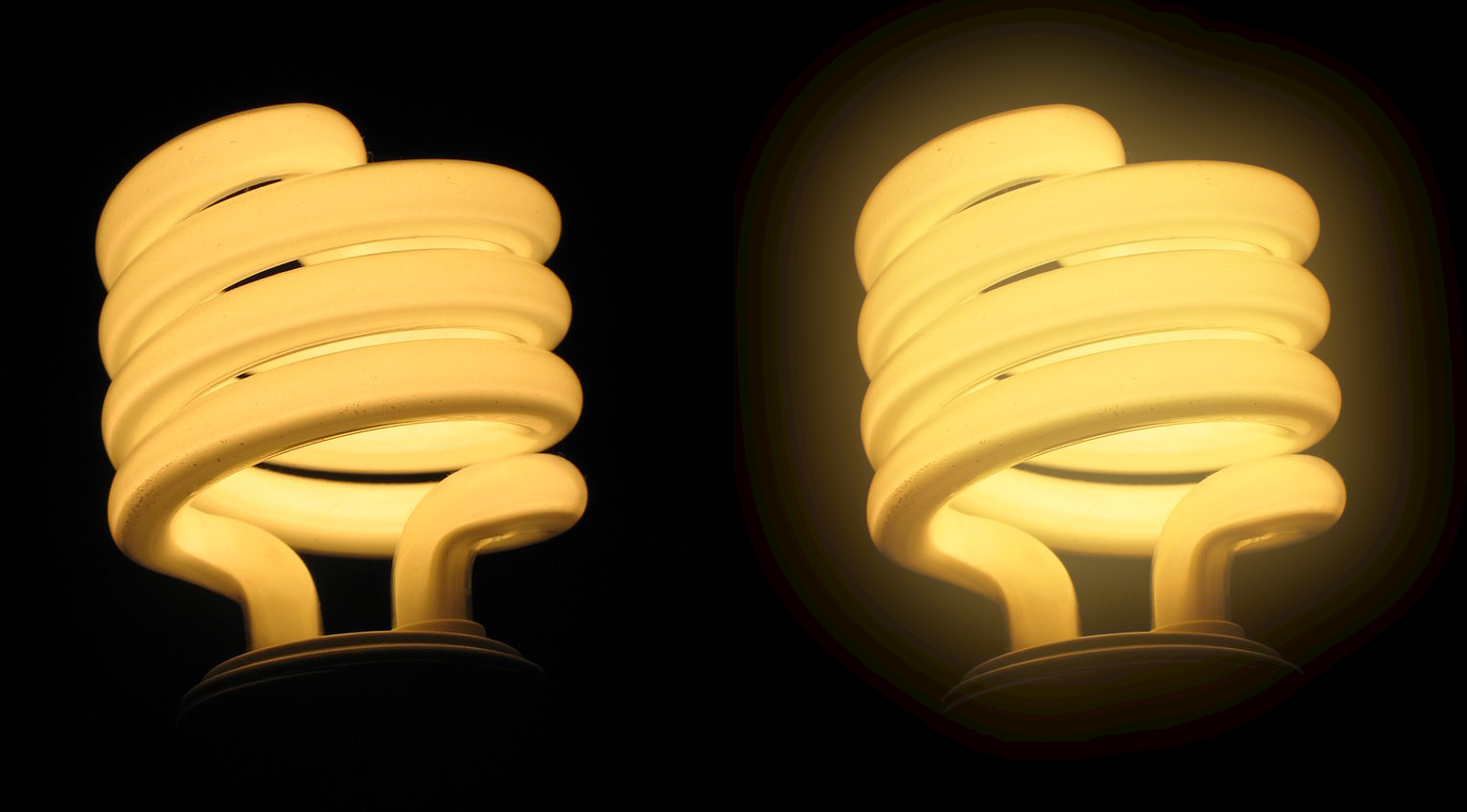I have some simulated images of light bulbs in Matlab. What I want to do is replicate the bloom (glow) effect on these images. The degree of the effect (i.e. how much the light bulbs bloom) should be controllable.
Is there any implemented function in Matlab Image Processing Toolbox help me to achieve this. Or is there any simple algorithm for this. I don't want a sophisticated algorithm since I don't require the bloom effect to be precisely replicated.
I would appreciate any suggestion.
Thank you.