I need to enhance an image using only global linear adjustment of intensity, i.e.:
$$I'=aI+b,\qquad a,b\in \mathbb{R}$$
where $I$ and $I'$ are input and output (enhanced) image.
I already know how to determine best values of $a,b$ through histogram stretching given the minimum and maximum intensity within image. However, this will not work on the following image. I have added black and white pixel (in red circle):

The image already contains values 0 and MAX, further histogram stretching is not possible.
However, I tried "Auto Levels" feature in Paint.NET software with the following result:

Looking on the dialog window, there is some extra factor that affects overall histogram shape (number in the middle right part):
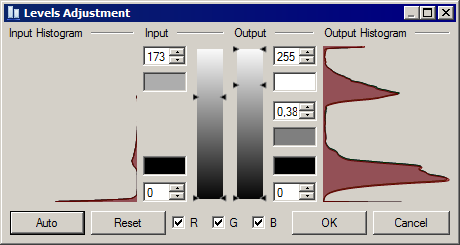
Is this an additional scaling factor? Or it is some parameter of non-linear transform?
How is is determined?
