I am working on an arabic OCR for printed scanned documents ... Some of the scanned documents may written with font size of height 8 which is quite small ... I want to resize the height to 60 pixels but some artifacts may occur due to nature of arabic characters .. some characters may overlap .I had used local thresholding methods after resizing but the results are still not acceptable ... any ideas ?
This is an example image:
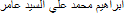
This is the same example after resizing and applying local adaptive thresholding using 50 as a window size:

As you can see there are some discontinuities in some characters like this one :

Is there is any method to resize the image while preserving textual shape ?
My approach to fix characters discontinuities :
Threshold original image before resizing using local adaptive threshold using window size of 16 (this will solve characters discontinuities but the holes in the characters are filled) call it
smallbw.Resize
smallbwusingimresize(smallbw, [nh nw], 'nearest')and fill the holes in characters usingimfillResize the original image to height 60 pixels using
imresize(originalIm, [nh nw], 'nearest')call itlargebwFill holes in
largebwusingimfilland call itbwfillExtract holes from
largebwbybwholes = bwfill - largebwFinally, subtract
bwholesfromsmallbwto get this

you can see here that the discontinuity found in the character @Image 3 has been solved ... but there is another problem raised here some characters may overlap as shown here

This is the best results I could achieve so far ... are there any other ideas that may solve these issues ?? and if you think this issue has no solution how would I resolve it rather than using resizing? what about using 12 font size text instead of 8?
Useful links : Local adaptive threshold method used
Operating system : windows 7
Programming environment : Matlab 2013a - Image Processing toolbox
