Can anyone suggest methods for removing the noise (indicated inside the red square) from every where in the following image, while keeping the white lines?
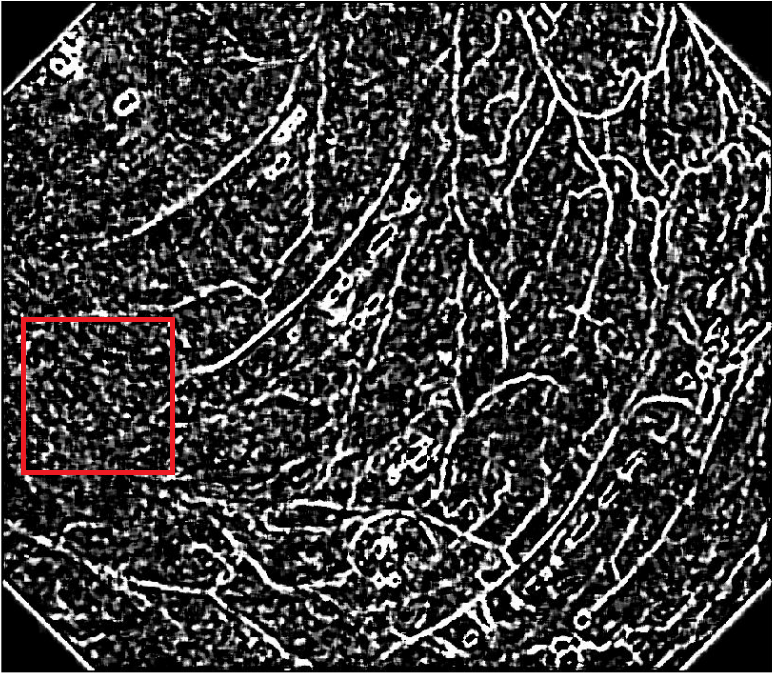
Can anyone suggest methods for removing the noise (indicated inside the red square) from every where in the following image, while keeping the white lines?
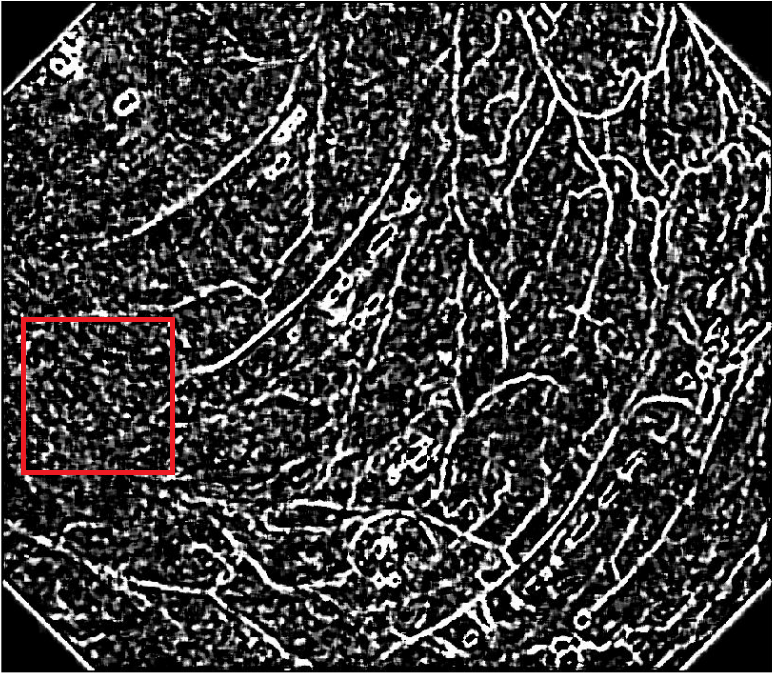
One solution I have found is as follows:
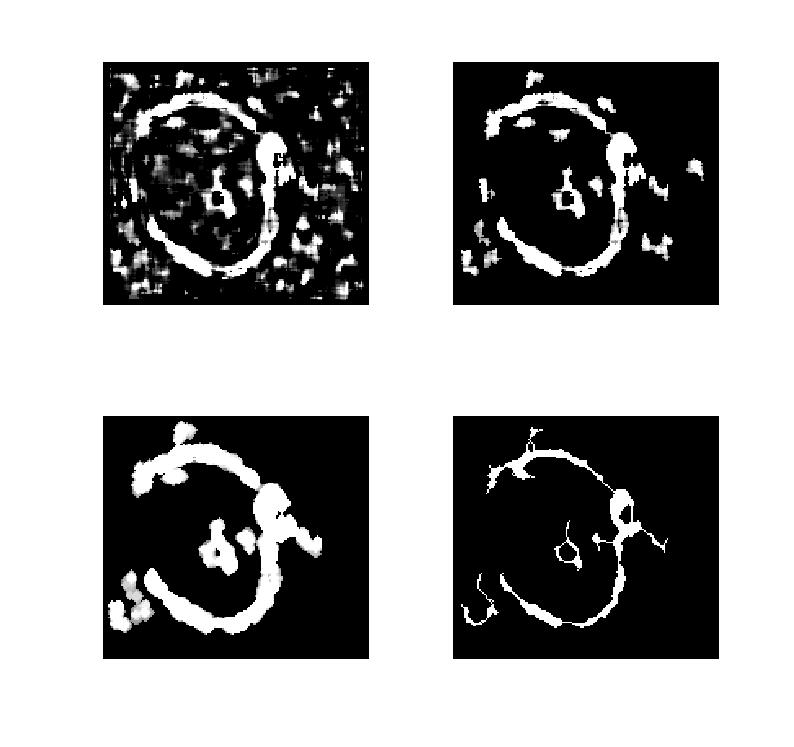
Can you get multiple images, i.e. is the target static? If so then you could 'stack' the images to remove the noise. A simple mean or median function will remove the random noise from the image stack and leave you with just the signal (i.e. the white lines).
It seems from the initial area based filtering that results might not be satisfactory since it removes components which are linear but not so large in area. Looking at the structure of the foreground to be extracted, we can see that they are long thing structures. One could consider using linear structuring elements. But here the image consists of various angles and branchings. I suggest reading the following paper which presents the path opening which is demonstarted of area photos of road networks.
It looks like that the "noise" is a texture/pattern. Maybe you'll have a try on removing that pattern, so you can go on in your processing pipeline. In my opinion, morphological operations and edge detection won't work so well (have no proof, just a first impression on that scenario, because of too similiar looking of noise and features/wanted information). If I got time at the weekend, I'd give it a shot with some texture removal methods and keep you informed.