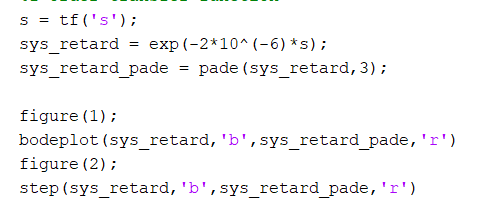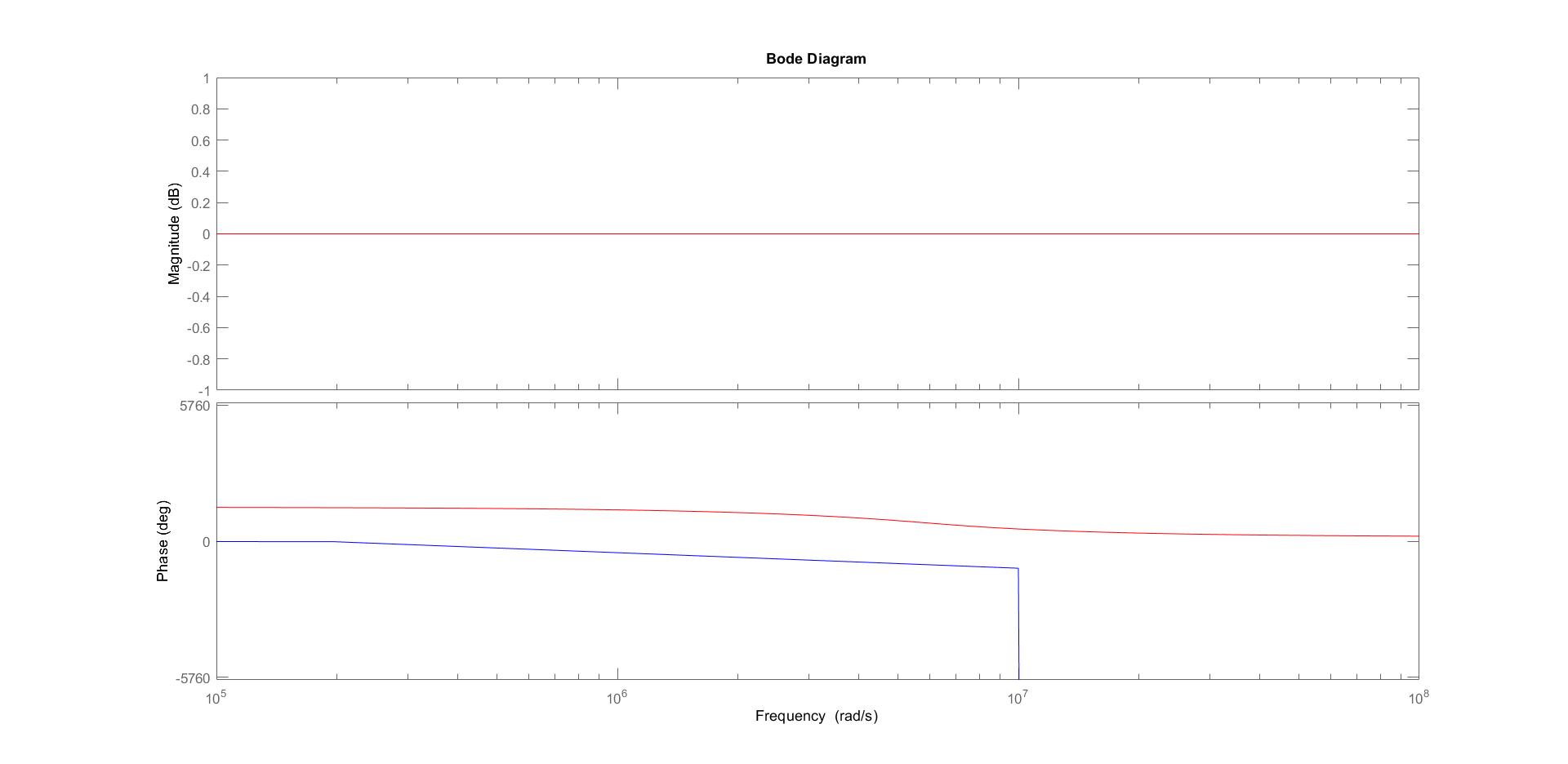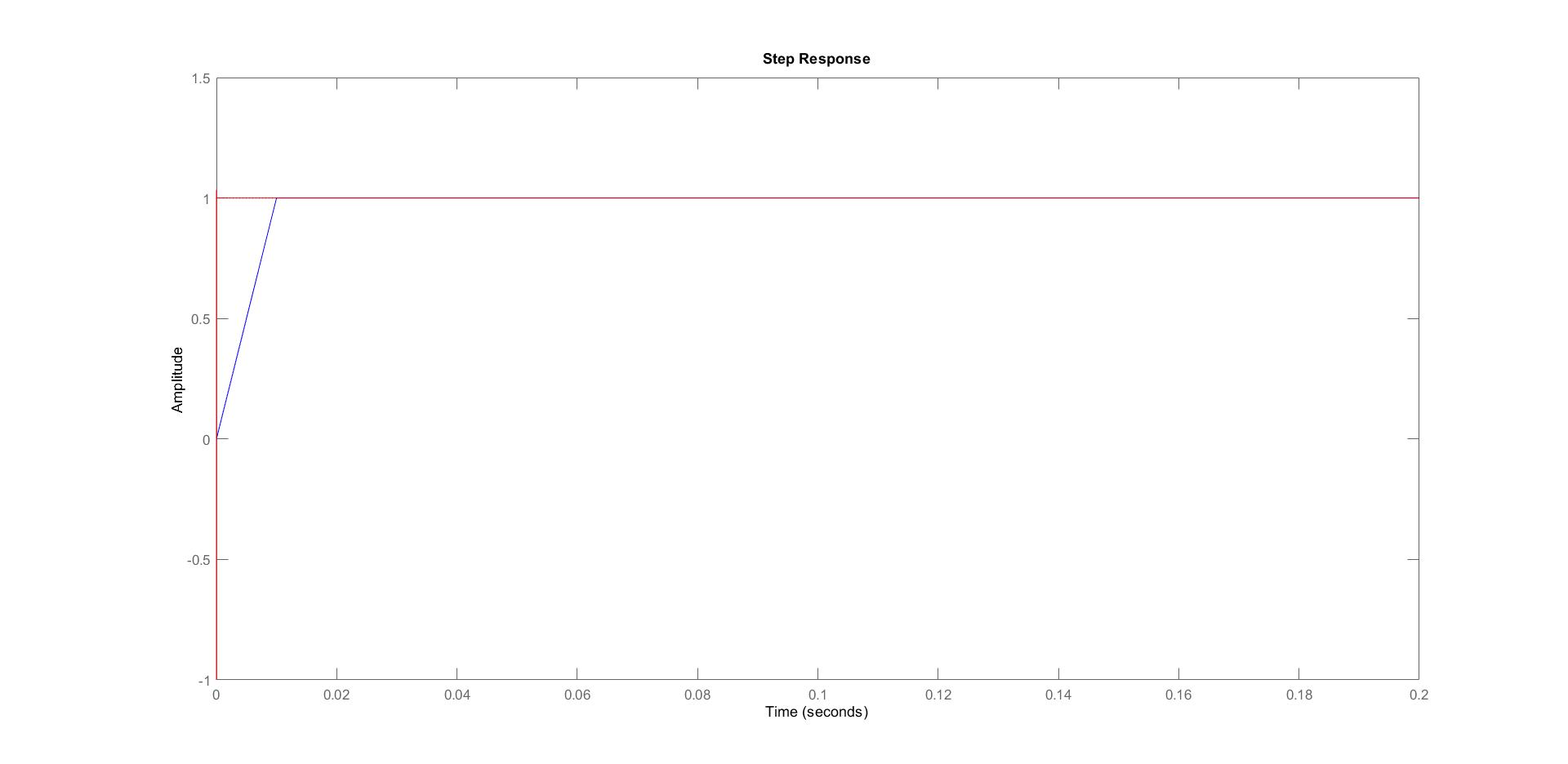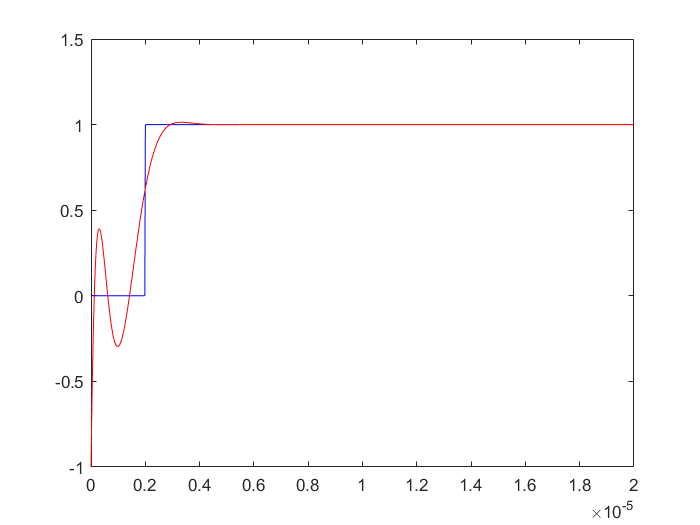I would like to approximate a delay via the pade approximation. I set a normal delay via the exponential term and I set a delay via the pade approximation and I look the difference between the both with a bode plot and a step response. This is totaly different ... So this is not an approximation ... Where is my error ?
Have a nice day :)