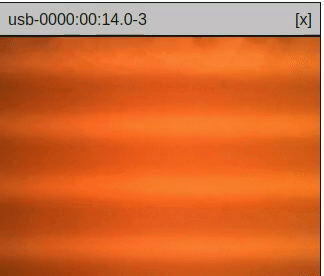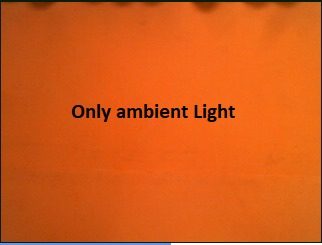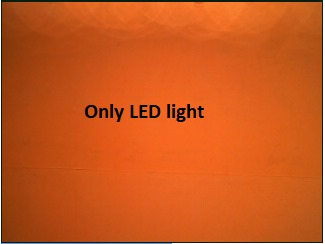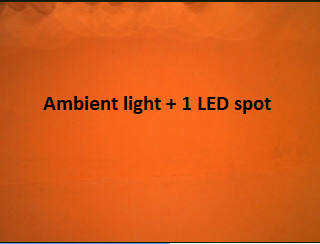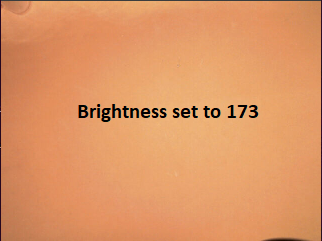I'm getting strange moving shadow strips on my camera capture during a computer vision experiment:
As the gif image above shows, those strips move to bottom slowly. I have also noticed that it happens only if I use a combination of ambient light and two 10 Watt LED spots aside the camera. Using only ambient light or only LED lights or ambient light plus a single LED spot the problem doesn't happen:
I'm using OpenCV to grab 320x240 images from the camera at 15 fps. The camera model is a Microsoft LifeCam Studio Q2F-00013. The 2 LED spots are like this one:
and power source is 220 volts at 60Hz.
I'm looking for a way to get rid of those shadows. Using v4l2-ctl I can see some camera controls to tune the camera:
$ v4l2-ctl -d 2 -l
brightness 0x00980900 (int) : min=30 max=255 step=1 default=133 value=133
contrast 0x00980901 (int) : min=0 max=10 step=1 default=5 value=5
saturation 0x00980902 (int) : min=0 max=200 step=1 default=103 value=103
white_balance_temperature_auto 0x0098090c (bool) : default=1 value=1
power_line_frequency 0x00980918 (menu) : min=0 max=2 default=2 value=2
white_balance_temperature 0x0098091a (int) : min=2500 max=10000 step=1 default=4500 value=4500 flags=inactive
sharpness 0x0098091b (int) : min=0 max=50 step=1 default=25 value=25
backlight_compensation 0x0098091c (int) : min=0 max=10 step=1 default=0 value=0
exposure_auto 0x009a0901 (menu) : min=0 max=3 default=3 value=3
exposure_absolute 0x009a0902 (int) : min=1 max=10000 step=1 default=156 value=156 flags=inactive
pan_absolute 0x009a0908 (int) : min=-529200 max=529200 step=3600 default=0 value=0
tilt_absolute 0x009a0909 (int) : min=-432000 max=432000 step=3600 default=0 value=0
focus_absolute 0x009a090a (int) : min=0 max=40 step=1 default=0 value=8
focus_auto 0x009a090c (bool) : default=1 value=0
zoom_absolute 0x009a090d (int) : min=0 max=317 step=1 default=0 value=0
But sincerily I don't know where to start to tweak it in order to remove those shadows.
EDIT:
According to this power_line_frequency=2 means 60 Hz which indeed is the power line frequency here. Playing with exposure_auto/exposure_absolute also don't provide any improvement. The only setting which worked so far have been setting brightness to 173. Anyway, I don't know if increasing the brightness is actually a robust solution.