When I produce a chirp signal with a duration of 2 sec, sampling frequency of 200Hz, with frequencies ranging from 20Hz-100Hz, I get negative instantaneous frequencies using the scipy(Python) Hilbert transform. Here is my signal code:
self.duration = 2
self.fs = 200.0
samples = int(self.fs * self.duration)
self.time = np.arange(samples) / self.fs
carrier = chirp(self.time, 20, self.time[-1], 100)
self.signal = carrier * (
1 + 0.5 * np.cos(10 * 2.0 * np.pi * self.time)
)
Here is my Hilbert transform code:
demean = data - np.mean(data)
hil = hilbert(demean)
inst_amplitude = np.abs(hil)
inst_phase = np.unwrap(np.angle(hil))
inst_frequency = np.diff(inst_phase) / (2 * np.pi) * sampling_frequency
inst_frequency = np.insert(inst_frequency, 0, 0)
regen_carrier = np.cos(inst_phase)
Here is the plot of the Hilbert properties:
Why are there negative instantaneous frequencies? I have been Googling the issue with zero luck finding an answer. Any input would be greatly appreciated.
UPDATE: I applied the exact same Hilbert transform code as above to a "real life" dataset with a sampling frequency of 800Hz. I am getting negative instantaneous frequencies in the middle of the data, not just at the edges. I don't think I am allowed to show the data as it is proprietary, so sorry on that front. Any insight as to why I am seeing negative frequencies in the middle of my data and not just at the edges?
UPDATE #2 I went ahead and generated a synthetic chirp signal with multiple frequency sweeps using scipy.signal.sweep_poly and I am getting negative instantaneous frequencies in the middle of my data.
Here is the code for my new signal (duration of 50sec and sampling frequency of 100):
self.duration = 50
self.fs = 100.0
samples = int(self.fs * self.duration)
self.time = np.arange(samples) / self.fs
p = np.poly1d([0.025, -0.36, 1.25, 2.0])
self.signal = sweep_poly(self.time, p)
Here is the plot of the new signal's Hilbert properties:
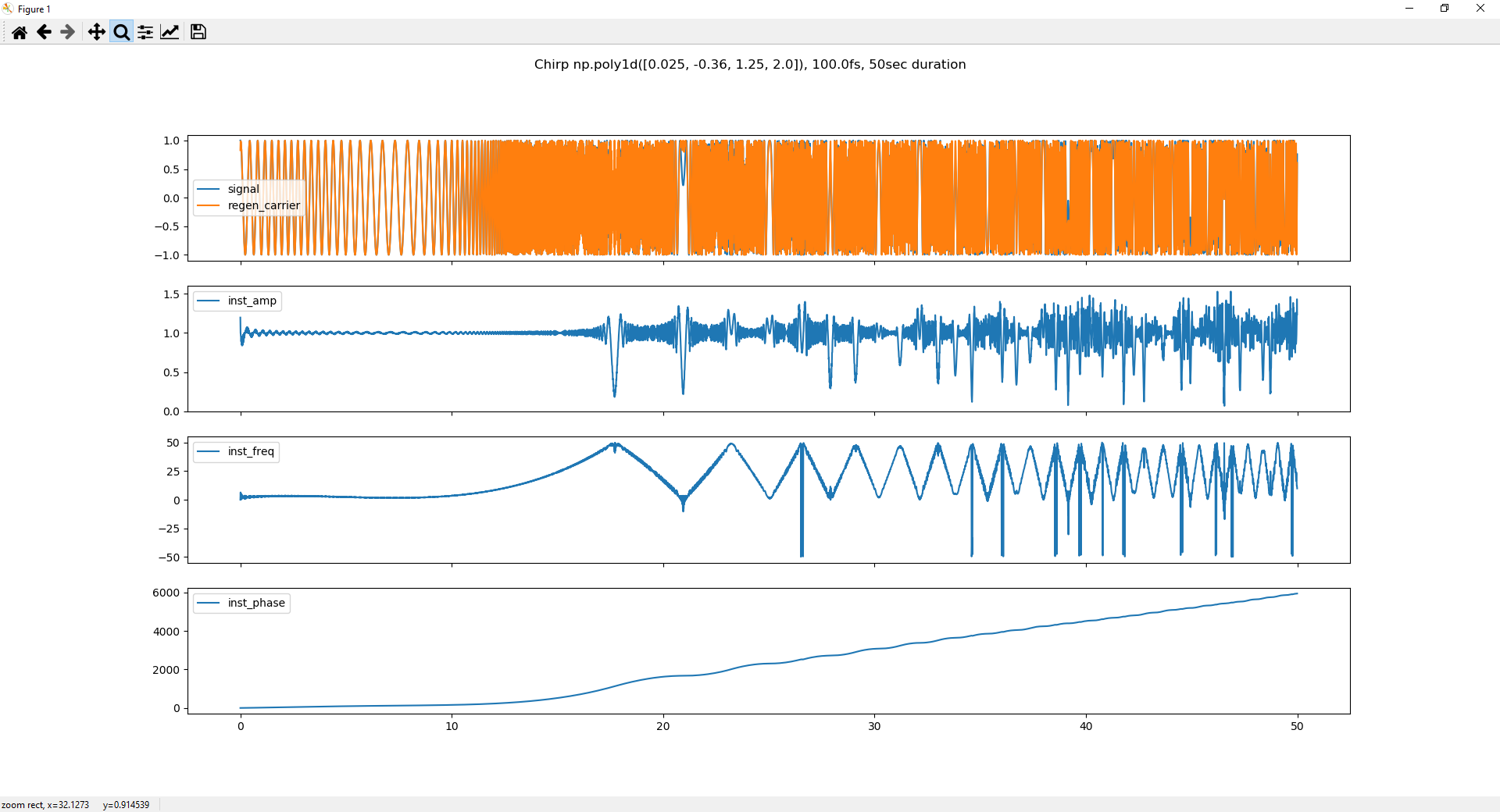
Here's the same image, but zoomed in where there are negative instantaneous frequencies in the middle of my data:

Why are there negative instantaneous frequencies in the middle of my data? There are definitely no edges in the middle of my data, so it's not an edge effect.
UPDATE #3 I added random noise to the exact same signal using the following code:
self.duration = 50
self.fs = 100.0
samples = int(self.fs * self.duration)
self.time = np.arange(samples) / self.fs
p = np.poly1d([0.025, -0.36, 1.25, 2.0])
carrier = sweep_poly(self.time, p) # Carrier signal
noise = np.random.normal(0, 1, carrier.shape)
self.signal = carrier + noise
Here is the plot of the noisy Hilbert transform properties:
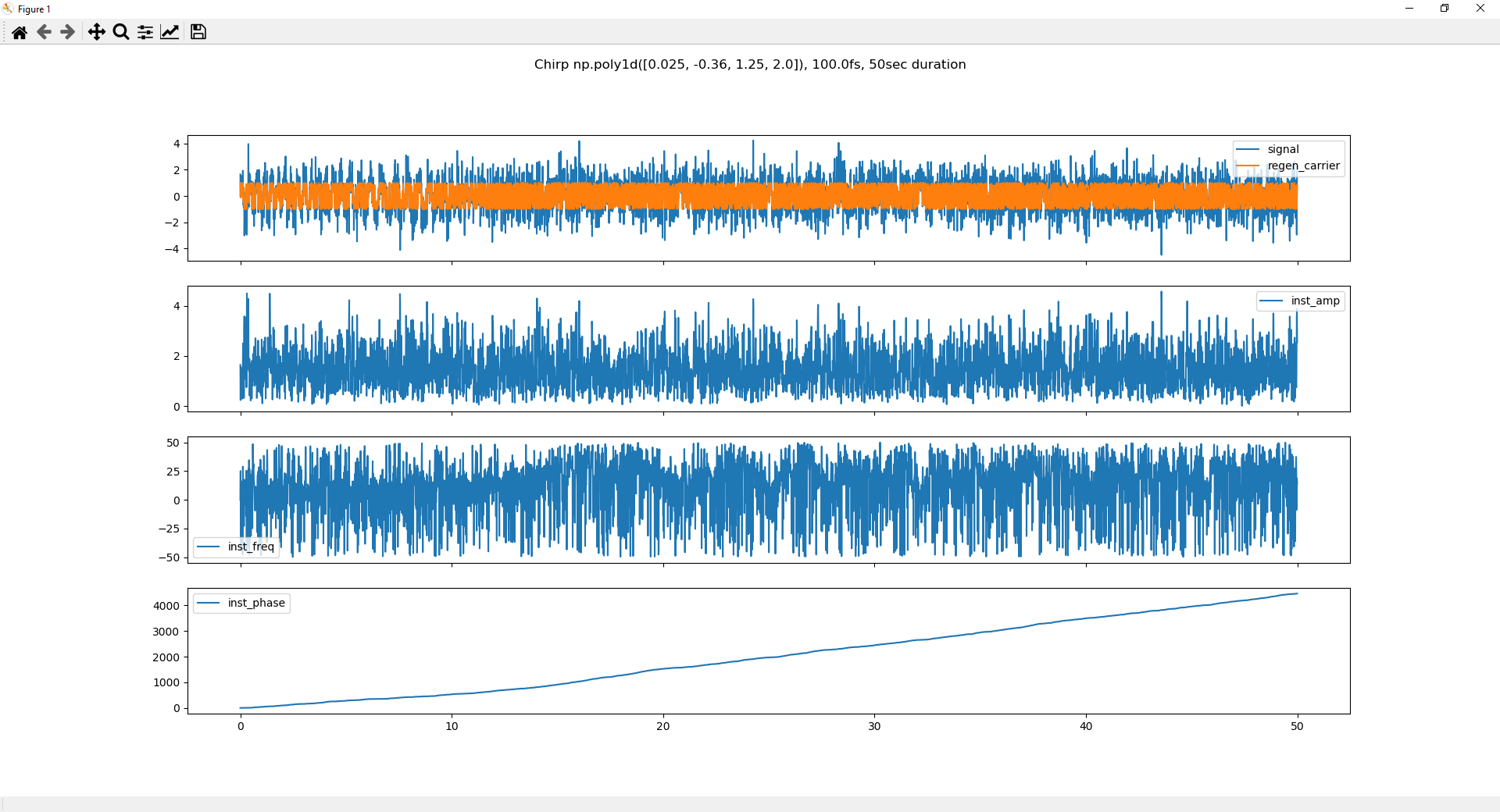
Even more negative frequencies! Why is this happening?
UPDATE #4 I decided to multiply 2 sine functions with two different constant frequencies together to see what I get. There is no noise in this instance. Here is my code:
self.duration = 2
self.fs = 100
samples = int(self.fs * self.duration)
self.time = np.arange(samples) / self.fs
self.signal1 = np.sin(1 * 2.0 * np.pi * self.time)
self.signal2 = np.sin(9 * 2.0 * np.pi * self.time)
self.signal = self.signal1 * self.signal2
Here is the plot of the resulting Hilbert properties:

If I change the sampling frequency, the magnitude and sign of the instantaneous frequency spikes change! Here are a few examples (the sampling frequency used is in the title of the image):
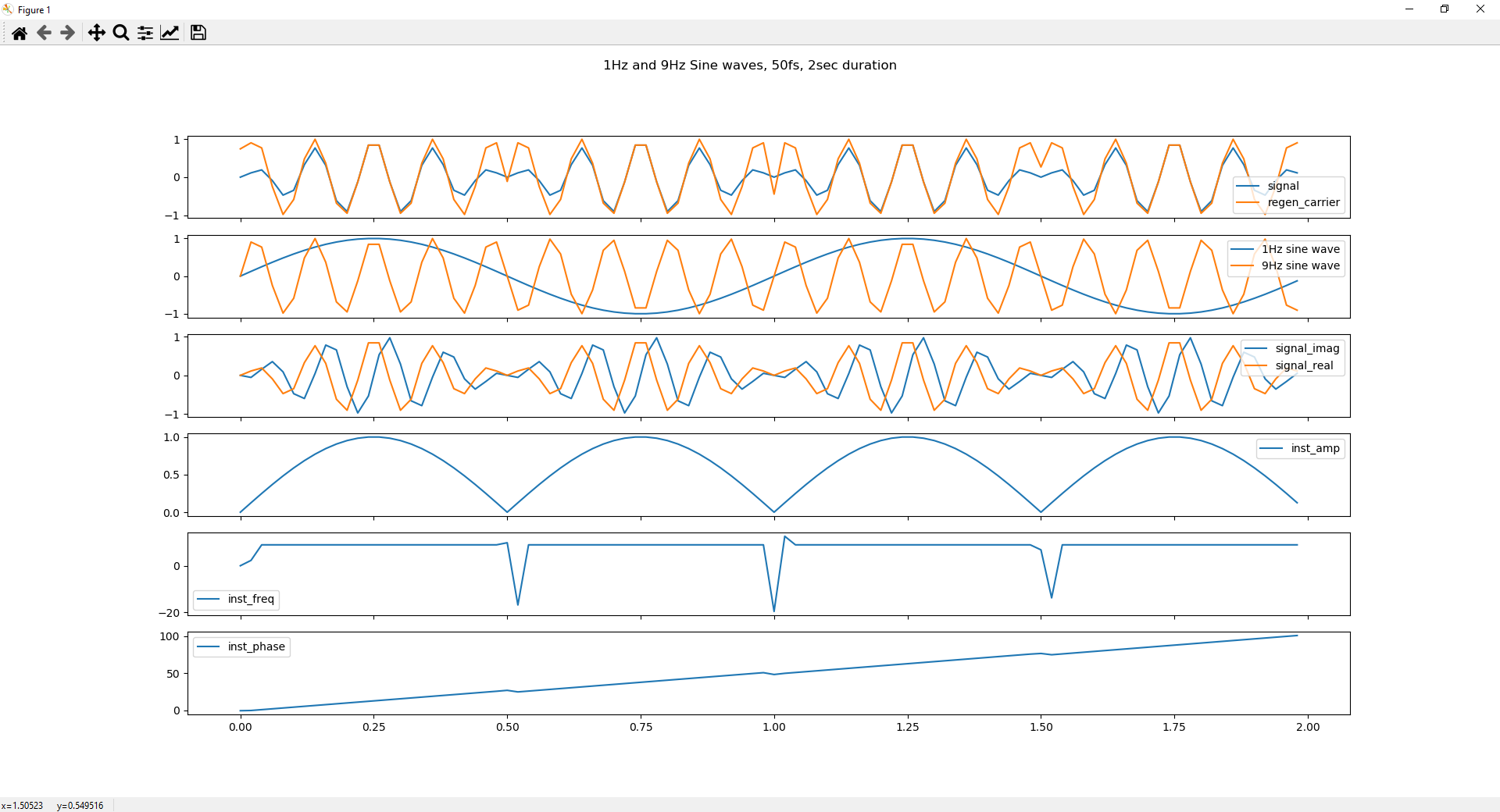

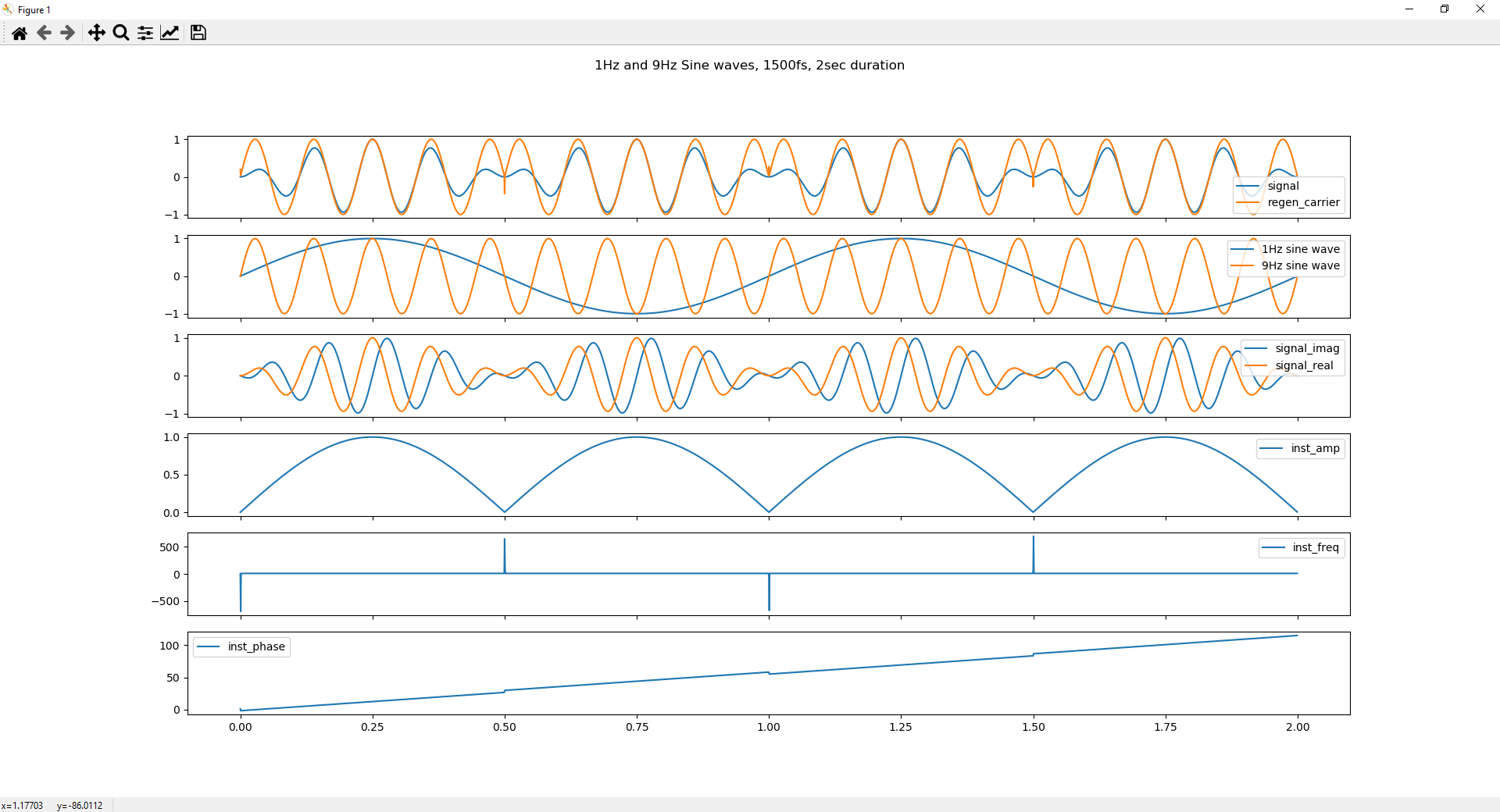
Something about the phase calculation is unstable and the sampling frequency seems to alter things. No I am even more curious as to what is happening.
Thanks!



