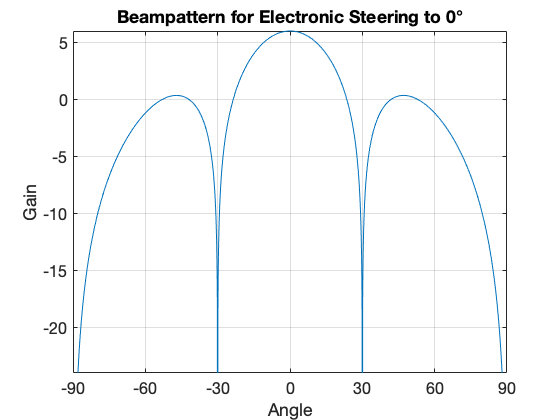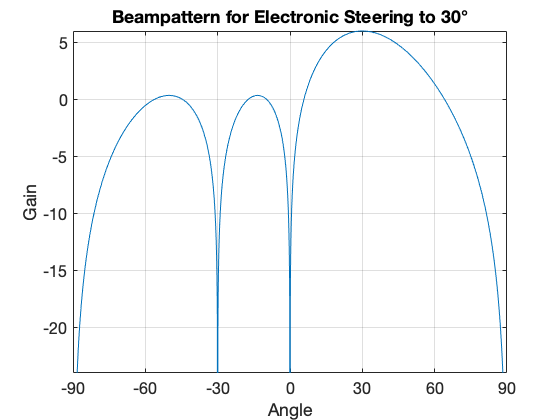I am currently working on a MATLAB project where I aim to replicate the functionality of certain Phased Array System Toolbox functions (phased.ULA() and phased.PhaseShiftBeamformer()) using pure MATLAB code. I've made progress in replacing phased.ULA() as shown below:
clear all;
% Provided data
retVal = 1.0e+03 * [
3.5040 - 0.0300i, 3.6100 + 2.9130i;
-0.6230 + 0.0330i, -1.0960 + 1.2770i;
1.6360 - 1.1560i, 2.4620 + 2.2290i;
4.4610 + 2.9620i, 3.8240 + 6.1530i
];
c = 3e8;
fc = 77e9;
lambda = c / fc;
Ne = 4;
% Manually simulate ULA array response
theta = 0:pi/180:2*pi; % Angle range
element_positions = zeros(3, Ne);
for n = 1:Ne
element_positions(1, n) = 0; % x-coordinate
element_positions(2, n) = (n - (Ne+1)/2) * lambda/2; % y-coordinate
element_positions(3, n) = 0; % z-coordinate
end
However, I'm stuck at replacing phased.PhaseShiftBeamformer(), and would greatly appreciate guidance on how to proceed further in implementing beamforming techniques using pure MATLAB code. My intention is to understand the underlying mathematical concepts and signal processing techniques involved in the phased.PhaseShiftBeamformer() function.
Any insights or explanations regarding the implementation of beamforming algorithms without relying on the phased array toolbox functions would be immensely helpful.