I need to smooth some data segments and one of the techniques I am experimenting is a low-pass filter. So I designed a low-pass filter in matlab and applied it to my signals. Here is what happened with two of them.
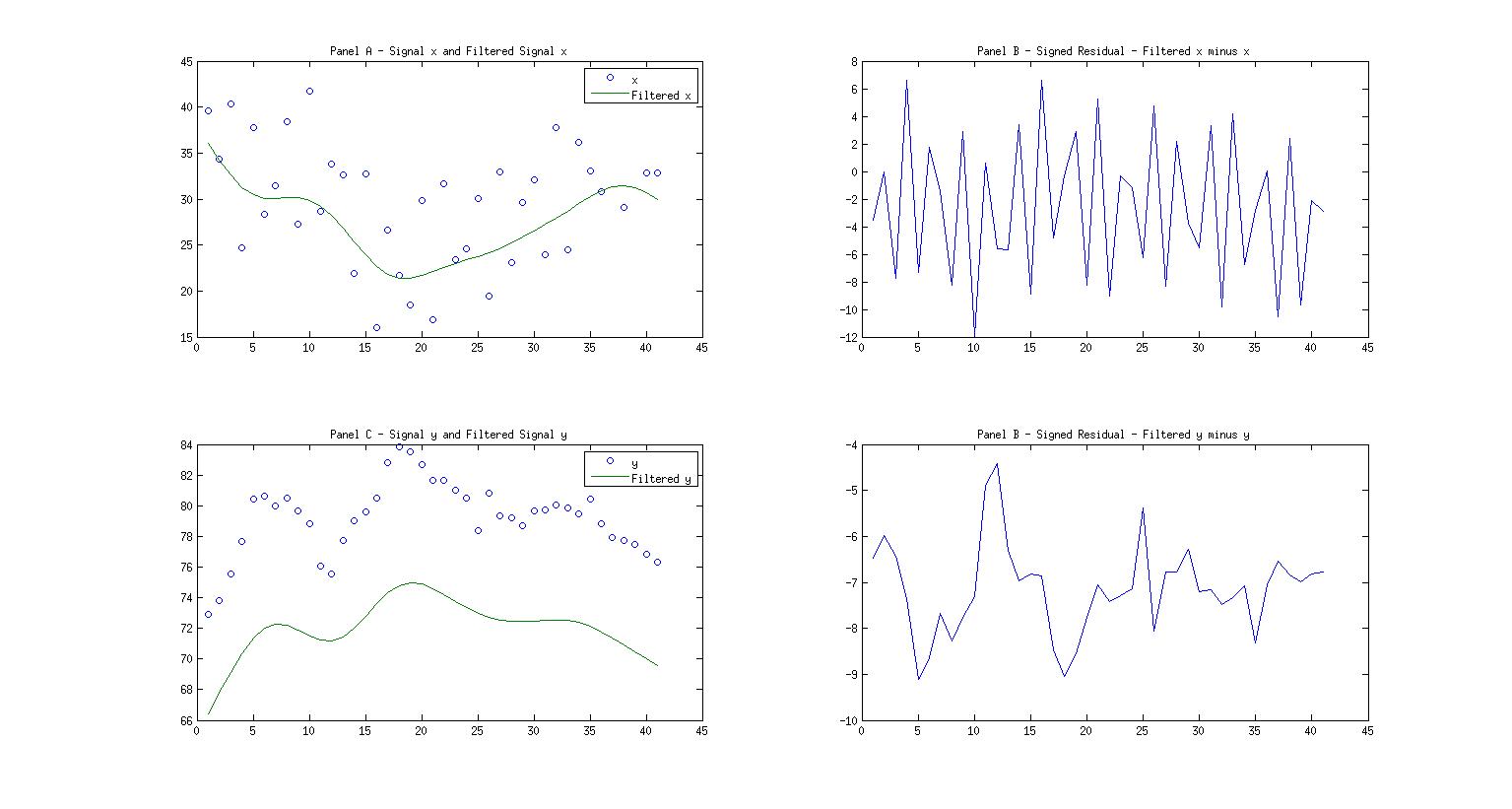
Panel A is one of the data segments plotted with its filtered signal. It looks good. This is what I expect and Panel B is its signed residual which is the filtered signal minus the original signal. I see there is no DC offset and no linear trend so I am happy.
Panel C is another data segment plotted with its filtered result and there is an obvious offset between the two. The filtered signal "doesn't run through" the signal like how I think it should. Panel D is its residual and we confirm that the mean is not zero. And sometimes (not shown here) I see a linear trend as well in the residual.
So my question is what is going on here? How should one interpret this? I am using low-pass filtering so the DC component should be included so the mean of the residual should be close to zero. Does this say something about the power at high frequencies like is there "too much" power at higher frequencies? Something with leakage or something like power leaking from the zero channel to other neighboring frequencies? Maybe I did something wrong? Is there anyway to fix this? I need to be sure that all of the residuals are like Panel B with no linear trends and the mean being around zero.
The bigger focus is to look at both the smoothed signal (the low-pass filtered signal) AND the residual with the emphasis being on the residual. If this can be fixed then good otherwise I am thinking after filtering like this, then subtracting a least squares fit straight line from the residual. Then adding the signed residual to the original signal to get the smoothed-version that goes "through" the signal.
Yep, I know guys that generally it isn't a good idea to low-pass and subtract. But long story and I have no choice. As you can see in the code, the data segments all have length 41 with 30 seconds cadence so the frequency step size is 0.000813 which is of course also the first bin after the zero channel. So what I am trying to do is to get rid of the power in the zero channel and then look at all other (higher) frequency bins so in other words, detrending (hence my cutoff frequency at 9mHz). The problem is that I need a smoothed version of the signal as well as the detrended signal. So as far as I can tell, either low pass and then subtract...OR...high pass and then add.
Thanks everyone.
Here is my code
% Filter Design
Fpass = 1e-09; % Passband Frequency
Fstop = 0.009; % Stopband Frequency
Apass = 1; % Passband Ripple (dB)
Astop = 60; % Stopband Attenuation (dB)
Fs = 1/30; % Sampling Frequency
h = fdesign.lowpass('fp,fst,ap,ast', Fpass, Fstop, Apass, Astop, Fs);
Hd = design(h, 'equiripple', ...
'MinOrder', 'any', ...
'StopbandShape', 'flat');
xavg = filtfilt(Hd.numerator,1,x);
yavg = filtfilt(Hd.numerator,1,y);
xdelta = xavg - x;
ydelta = yavg - y;
t=1:41;
figure
subplot(2,2,1)
plot(t,x,'o',t,xavg)
legend('x','Filtered x')
title('Panel A - Signal x and Filtered Signal x')
subplot(2,2,3)
plot(t,y,'o',t,yavg)
legend('y','Filtered y')
title('Panel C - Signal y and Filtered Signal y')
subplot(2,2,2)
plot(t,xdelta)
title('Panel B - Signed Residual - Filtered x minus x')
subplot(2,2,4)
plot(t,ydelta)
title('Panel B - Signed Residual - Filtered y minus y')
Edit: I didn't see the comments before. I just saw them right now and checked out what geometrikal pointed out. And here is the pic
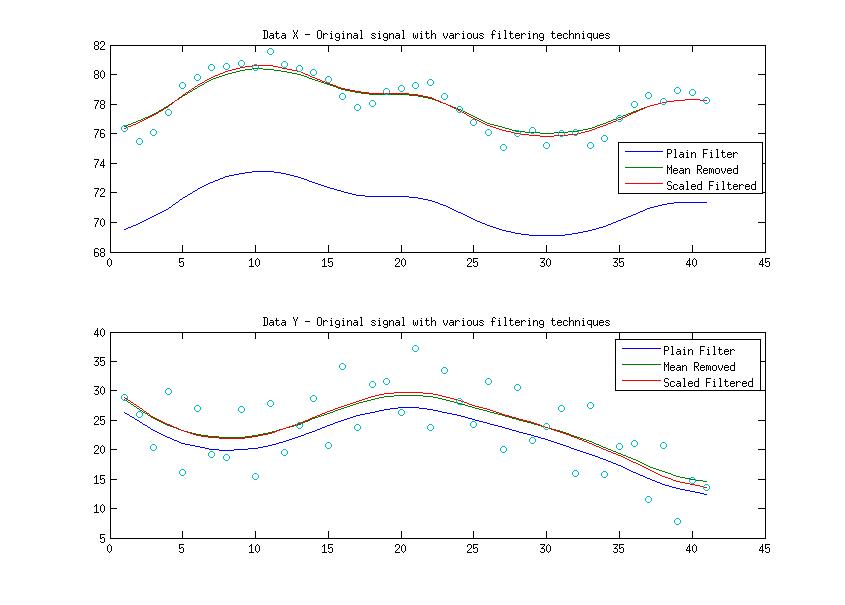 different data sets but same idea. I couldn't find the original numbers I used so just took another set of numbers. So here I am only plotting two signals, no residuals. Call the top X which gives a bigger offset and the bottom Y. So for both of the signals, I plot the signals with results of the various filtering methods. Here is the code to show what I am doing.
different data sets but same idea. I couldn't find the original numbers I used so just took another set of numbers. So here I am only plotting two signals, no residuals. Call the top X which gives a bigger offset and the bottom Y. So for both of the signals, I plot the signals with results of the various filtering methods. Here is the code to show what I am doing.
% Just normal filtering
xfilt = filtfilt(Hd.numerator,1,x);
yfilt = filtfilt(Hd.numerator,1,y);
% Filtering by subtracting the mean and then adding it
xfiltmean = filtfilt(Hd.numerator,1,x-mean(x))+mean(x);
yfiltmean = filtfilt(Hd.numerator,1,y-mean(y))+mean(y);
% The scaled filter
sc = mean(filtfilt(Hd.numerator,1,ones(1,41)));
xfiltsc = xfilt/sc;
yfiltsc = yfilt/sc;
and yep the filter doesn't sum to one as the picture clearly shows. sum(Hd.numerator)=0.9546 so which one of the two is the problem is this? What does this mean? Is it the zeropadding or this scaling thing? Because applying both of these fixes individually seems to work or at least they give roughly the same answers. Both of them together like this
(filtfilt(Hd.numerator,1,x-mean(x))+mean(x))/sc;
won't work because now the filtered signal will clearly be too large (and verified this with my data). And the magnitude of the data doesn't seem to matter even if I do
x = x+1000;
I get the same results. Both filters are almost identical. So which fix should I apply? Removing the mean or scaling?
Thanks guys for all your help.

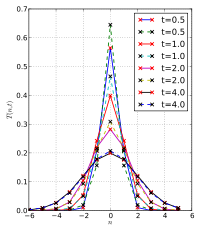
x(1) = 1000. $\endgroup$